
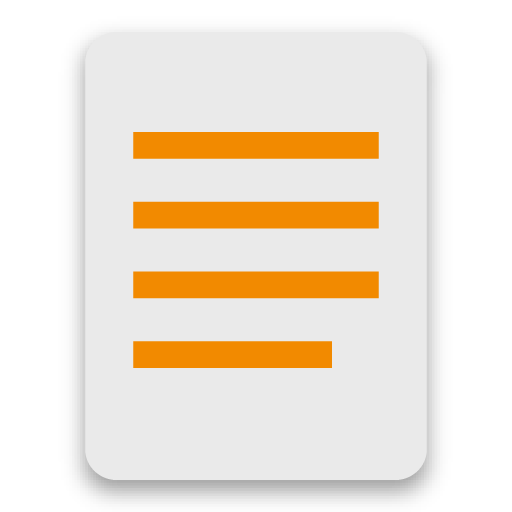
Note Me
생산성 | Paramvir Bali
5억명 이상의 게이머가 신뢰하는 안드로이드 게임 플랫폼 BlueStacks으로 PC에서 플레이하세요.
Play Note Me on PC
NOTE: Pls contact us at 'support.android@pocketyourworld.com' before leaving bad reviews and we can help fix the issue.
Looking for a notes application that not just takes your notes, but also lets you find them when you need to?
Well, look no more!
We developed Note Me not just to help you jot down ideas, meeting notes, personal memos etc., but also to be able to organize them in such a way that you can find the information you are looking for easily.
Key Features:
- Multiple Tags can be applied to each note
- Advanced filter. Use any combination of Tags to view only selected notes.
- Mail/SMS/share multiple notes at the same time with other apps like Calendar etc.
- Multi note operations like applying tags, deleting etc. can be easily performed by selecting multiple notes at once
- Detailed user manual
- Attached reminder to notes
- Create Home Screen shortcuts to Notes
- Comes with black/white themes
- Import/Export notes to SD card
- Touch screen UI controls
- Customize UI like preview line, font size etc.
- Sendto Calendar
USE 'MENU' Button 4 Description of ICONs
CLEAR MARKET CACHE N RESTART MARKET FOR ANY UPDATE RELATED ISSUE
Looking for a notes application that not just takes your notes, but also lets you find them when you need to?
Well, look no more!
We developed Note Me not just to help you jot down ideas, meeting notes, personal memos etc., but also to be able to organize them in such a way that you can find the information you are looking for easily.
Key Features:
- Multiple Tags can be applied to each note
- Advanced filter. Use any combination of Tags to view only selected notes.
- Mail/SMS/share multiple notes at the same time with other apps like Calendar etc.
- Multi note operations like applying tags, deleting etc. can be easily performed by selecting multiple notes at once
- Detailed user manual
- Attached reminder to notes
- Create Home Screen shortcuts to Notes
- Comes with black/white themes
- Import/Export notes to SD card
- Touch screen UI controls
- Customize UI like preview line, font size etc.
- Sendto Calendar
USE 'MENU' Button 4 Description of ICONs
CLEAR MARKET CACHE N RESTART MARKET FOR ANY UPDATE RELATED ISSUE
PC에서 Note Me 플레이해보세요.
-
BlueStacks 다운로드하고 설치
-
Google Play 스토어에 로그인 하기(나중에 진행가능)
-
오른쪽 상단 코너에 Note Me 검색
-
검색 결과 중 Note Me 선택하여 설치
-
구글 로그인 진행(만약 2단계를 지나갔을 경우) 후 Note Me 설치
-
메인 홈화면에서 Note Me 선택하여 실행



