
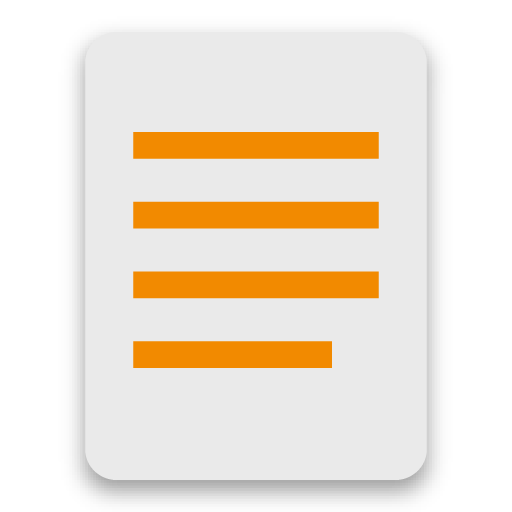
Note Me
เล่นบน PC ผ่าน BlueStacks - Android Gaming Platform ที่ได้รับความไว้วางใจจากเกมเมอร์ 500 ล้านคนทั่วโลก
Page Modified on: 4 ก.พ. 2565
Play Note Me on PC
Looking for a notes application that not just takes your notes, but also lets you find them when you need to?
Well, look no more!
We developed Note Me not just to help you jot down ideas, meeting notes, personal memos etc., but also to be able to organize them in such a way that you can find the information you are looking for easily.
Key Features:
- Multiple Tags can be applied to each note
- Advanced filter. Use any combination of Tags to view only selected notes.
- Mail/SMS/share multiple notes at the same time with other apps like Calendar etc.
- Multi note operations like applying tags, deleting etc. can be easily performed by selecting multiple notes at once
- Detailed user manual
- Attached reminder to notes
- Create Home Screen shortcuts to Notes
- Comes with black/white themes
- Import/Export notes to SD card
- Touch screen UI controls
- Customize UI like preview line, font size etc.
- Sendto Calendar
USE 'MENU' Button 4 Description of ICONs
CLEAR MARKET CACHE N RESTART MARKET FOR ANY UPDATE RELATED ISSUE
เล่น Note Me บน PC ได้ง่ายกว่า
-
ดาวน์โหลดและติดตั้ง BlueStacks บน PC ของคุณ
-
ลงชื่อเข้าใช้แอคเคาท์ Google เพื่อเข้าสู่ Play Store หรือทำในภายหลัง
-
ค้นหา Note Me ในช่องค้นหาด้านขวาบนของโปรแกรม
-
คลิกเพื่อติดตั้ง Note Me จากผลการค้นหา
-
ลงชื่อเข้าใช้บัญชี Google Account (หากยังไม่ได้ทำในขั้นที่ 2) เพื่อติดตั้ง Note Me
-
คลิกที่ไอคอน Note Me ในหน้าจอเพื่อเริ่มเล่น



