
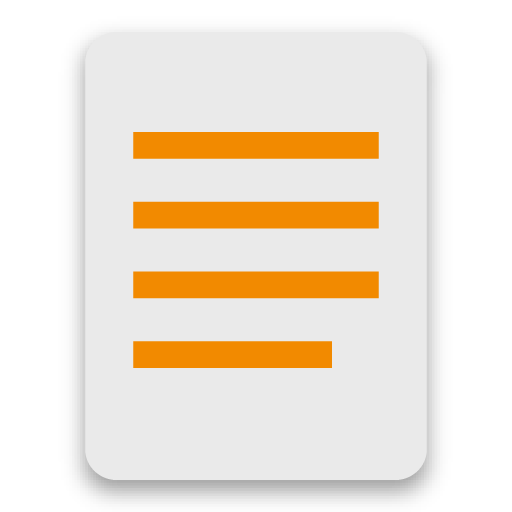
Note Me
500M + oyuncunun güvendiği Android Oyun Platformu, BlueStacks ile PC'de oynayın.
Sayfa Değiştirilme tarihi: 4 Şub 2022
Play Note Me on PC
Looking for a notes application that not just takes your notes, but also lets you find them when you need to?
Well, look no more!
We developed Note Me not just to help you jot down ideas, meeting notes, personal memos etc., but also to be able to organize them in such a way that you can find the information you are looking for easily.
Key Features:
- Multiple Tags can be applied to each note
- Advanced filter. Use any combination of Tags to view only selected notes.
- Mail/SMS/share multiple notes at the same time with other apps like Calendar etc.
- Multi note operations like applying tags, deleting etc. can be easily performed by selecting multiple notes at once
- Detailed user manual
- Attached reminder to notes
- Create Home Screen shortcuts to Notes
- Comes with black/white themes
- Import/Export notes to SD card
- Touch screen UI controls
- Customize UI like preview line, font size etc.
- Sendto Calendar
USE 'MENU' Button 4 Description of ICONs
CLEAR MARKET CACHE N RESTART MARKET FOR ANY UPDATE RELATED ISSUE
Note Me oyununu PC'de oyna. Başlamak çok kolay.
-
BlueStacks'i PC'nize İndirin ve Yükleyin
-
Play Store'a erişmek için Google girişi yapın ya da daha sonraya bırakın.
-
Sağ üst köşeye Note Me yazarak arayın.
-
Note Me uygulamasını arama sonuçlarından indirmek için tıklayın.
-
(iEğer Adım 2'yi atladıysanız) Note Me uygulamasını yüklemek için Google'a giriş yapın.
-
Oynatmaya başlatmak için ekrandaki Note Me ikonuna tıklayın.



