
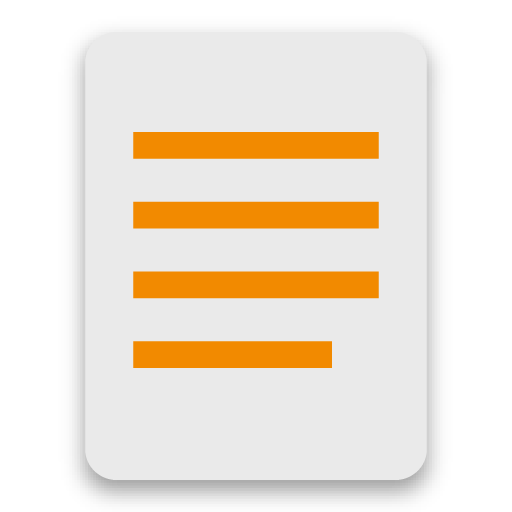
Note Me
效率提升 | Paramvir Bali
在電腦上使用BlueStacks –受到5億以上的遊戲玩家所信任的Android遊戲平台。
Play Note Me on PC
NOTE: Pls contact us at 'support.android@pocketyourworld.com' before leaving bad reviews and we can help fix the issue.
Looking for a notes application that not just takes your notes, but also lets you find them when you need to?
Well, look no more!
We developed Note Me not just to help you jot down ideas, meeting notes, personal memos etc., but also to be able to organize them in such a way that you can find the information you are looking for easily.
Key Features:
- Multiple Tags can be applied to each note
- Advanced filter. Use any combination of Tags to view only selected notes.
- Mail/SMS/share multiple notes at the same time with other apps like Calendar etc.
- Multi note operations like applying tags, deleting etc. can be easily performed by selecting multiple notes at once
- Detailed user manual
- Attached reminder to notes
- Create Home Screen shortcuts to Notes
- Comes with black/white themes
- Import/Export notes to SD card
- Touch screen UI controls
- Customize UI like preview line, font size etc.
- Sendto Calendar
USE 'MENU' Button 4 Description of ICONs
CLEAR MARKET CACHE N RESTART MARKET FOR ANY UPDATE RELATED ISSUE
Looking for a notes application that not just takes your notes, but also lets you find them when you need to?
Well, look no more!
We developed Note Me not just to help you jot down ideas, meeting notes, personal memos etc., but also to be able to organize them in such a way that you can find the information you are looking for easily.
Key Features:
- Multiple Tags can be applied to each note
- Advanced filter. Use any combination of Tags to view only selected notes.
- Mail/SMS/share multiple notes at the same time with other apps like Calendar etc.
- Multi note operations like applying tags, deleting etc. can be easily performed by selecting multiple notes at once
- Detailed user manual
- Attached reminder to notes
- Create Home Screen shortcuts to Notes
- Comes with black/white themes
- Import/Export notes to SD card
- Touch screen UI controls
- Customize UI like preview line, font size etc.
- Sendto Calendar
USE 'MENU' Button 4 Description of ICONs
CLEAR MARKET CACHE N RESTART MARKET FOR ANY UPDATE RELATED ISSUE
在電腦上遊玩Note Me . 輕易上手.
-
在您的電腦上下載並安裝BlueStacks
-
完成Google登入後即可訪問Play商店,或等你需要訪問Play商店十再登入
-
在右上角的搜索欄中尋找 Note Me
-
點擊以從搜索結果中安裝 Note Me
-
完成Google登入(如果您跳過了步驟2),以安裝 Note Me
-
在首頁畫面中點擊 Note Me 圖標來啟動遊戲



