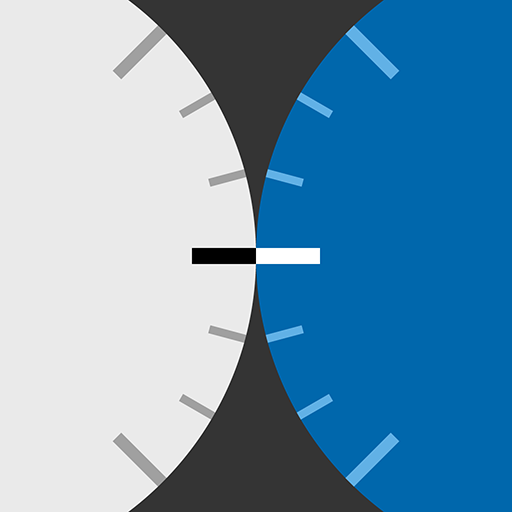Exposure Calculator
Mainkan di PC dengan BlueStacks – platform Game-Game Android, dipercaya oleh lebih dari 500 juta gamer.
Halaman Dimodifikasi Aktif: 30 Desember 2019
Play Exposure Calculator on PC
It is also possible to add 1 to 3 ND filters of up to 30 stops each to the calculations, handy for those long exposure photographs to blur water and clouds.
The app also includes a timer for exposures of 4 seconds or longer.
Main features:
• aperture range from f1.0 to f360
• shutter range from 480s to 1/16,000s
• ISO range from ISO 0.4 to ISO 3.2M
• ND filter up to 30 stops, in 1, 1/2 or 1/3 stop increments
• up to 3 stacked ND filters
• ND filter modes: stop, density, ND number
• timer for exposures of 4s or longer with alarm
• night mode (Lollipop and above)
• optional compensation wheel to account for reciprocity failure
Permissions:
• control vibrator: to vibrate after the timer expires
• read external storage: to enable selecting a custom ringtone stored on the SD card to be played when the timer expires
A review of the app is available on this blog post: http://www.craigrogers.photography/?p=2548
You can join the beta test program here: https://play.google.com/apps/testing/com.quicosoft.exposurecalculator.app
Note: in the Shutter settings section there is a switch tor camera type. This switch simply selects how a small set of shutter speeds around 1 second are displayed, choose the one your camera adheres to. Exposure calculations work for all camera makes, this switch is simply for display purposes.
Note2: if you're reading this the app will use English on your device. If this is not acceptable to you, please do not install the app.
Please contact me if you'd like to help translating the app into your language.
Mainkan Exposure Calculator di PC Mudah saja memulainya.
-
Unduh dan pasang BlueStacks di PC kamu
-
Selesaikan proses masuk Google untuk mengakses Playstore atau lakukan nanti
-
Cari Exposure Calculator di bilah pencarian di pojok kanan atas
-
Klik untuk menginstal Exposure Calculator dari hasil pencarian
-
Selesaikan proses masuk Google (jika kamu melewati langkah 2) untuk menginstal Exposure Calculator
-
Klik ikon Exposure Calculator di layar home untuk membuka gamenya