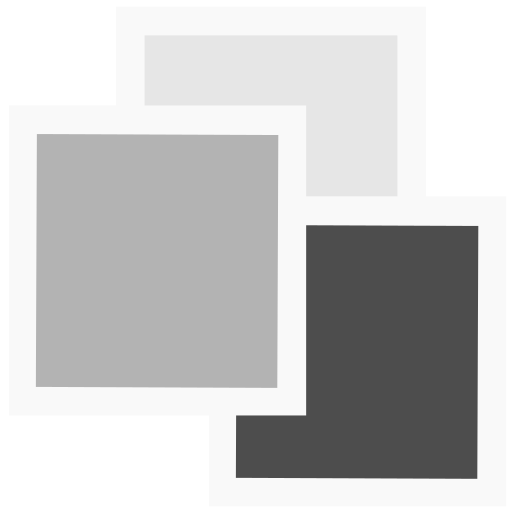Exposure Calculator - Donate
เล่นบน PC ผ่าน BlueStacks - Android Gaming Platform ที่ได้รับความไว้วางใจจากเกมเมอร์ 500 ล้านคนทั่วโลก
Page Modified on: 11 ธันวาคม 2564
Play Exposure Calculator - Donate on PC
Given an exposure (Aperture, Shutter speed, ISO), allows calculating equivalent exposures - set 2 new parameters (a combination of Aperture, Shutter and ISO) and the 3rd parameter is automatically calculated.
It is also possible to add 1 to 3 ND filters of up to 30 stops each to the calculations, handy for those long exposure photographs to blur water and clouds.
The app also includes a timer for exposures of 4 seconds or longer.
Main features:
• calculates Shutter, Aperture or ISO
• aperture range from f1.0 to f360
• shutter range from 480s to 1/16,000s
• ISO range from ISO 0.4 to ISO 3.2M
• ND filter up to 30 stops, in 1, 1/2 or 1/3 stop increments
• up to 3 stacked ND filters
• ND filter modes: stop, density, ND number
• bulb mode (up to 24h)
• reverse filter search mode
• ND filter calibration mode
• timer for exposures of 4s or longer with alarm
• night mode with 4 overlay colors
• optional compensation wheel to account for reciprocity failure
• unlimited number of presets
• free and ad free
• privacy - the app does not collect any data and does not have Internet access
Permissions:
• control vibrator: to vibrate after the timer expires
• read external storage: to enable selecting a custom ringtone stored on the SD card to be played when the timer expires
A review of the app is available on this blog post: http://www.craigrogers.photography/?p=2548
Note: in the Shutter settings section there is a switch tor camera type. This switch simply selects how a small set of shutter speeds around 1 second are displayed, choose the one your camera adheres to. Exposure calculations work for all camera makes, this switch is simply for display purposes.
เล่น Exposure Calculator - Donate บน PC ได้ง่ายกว่า
-
ดาวน์โหลดและติดตั้ง BlueStacks บน PC ของคุณ
-
ลงชื่อเข้าใช้แอคเคาท์ Google เพื่อเข้าสู่ Play Store หรือทำในภายหลัง
-
ค้นหา Exposure Calculator - Donate ในช่องค้นหาด้านขวาบนของโปรแกรม
-
คลิกเพื่อติดตั้ง Exposure Calculator - Donate จากผลการค้นหา
-
ลงชื่อเข้าใช้บัญชี Google Account (หากยังไม่ได้ทำในขั้นที่ 2) เพื่อติดตั้ง Exposure Calculator - Donate
-
คลิกที่ไอคอน Exposure Calculator - Donate ในหน้าจอเพื่อเริ่มเล่น