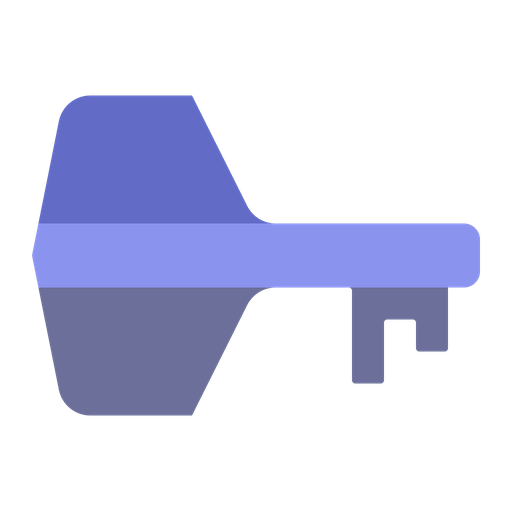Password Vault
도구 | Quicosoft
5억명 이상의 게이머가 신뢰하는 안드로이드 게임 플랫폼 BlueStacks으로 PC에서 플레이하세요.
Play Password Vault on PC
A simple, no frills, password manager to store your passwords. The default data template includes description, website, username and password, but you can add additional fields to store customized data for each entry.
Additionally the data can be synced to Google Drive and shared automatically across multiple devices. Please note that for devices to share data they must all use the same main passphrase, which you specify during the setup phase. This passphrase cannot be changed once set.
Supports night mode, includes a password generator and a password analyzer.
Beta version: https://play.google.com/apps/testing/com.quicosoft.passwordvault
Additionally the data can be synced to Google Drive and shared automatically across multiple devices. Please note that for devices to share data they must all use the same main passphrase, which you specify during the setup phase. This passphrase cannot be changed once set.
Supports night mode, includes a password generator and a password analyzer.
Beta version: https://play.google.com/apps/testing/com.quicosoft.passwordvault
PC에서 Password Vault 플레이해보세요.
-
BlueStacks 다운로드하고 설치
-
Google Play 스토어에 로그인 하기(나중에 진행가능)
-
오른쪽 상단 코너에 Password Vault 검색
-
검색 결과 중 Password Vault 선택하여 설치
-
구글 로그인 진행(만약 2단계를 지나갔을 경우) 후 Password Vault 설치
-
메인 홈화면에서 Password Vault 선택하여 실행