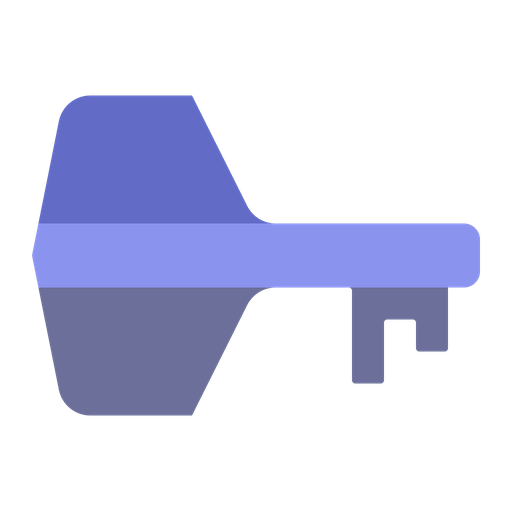Password Vault
工具 | Quicosoft
在電腦上使用BlueStacks –受到5億以上的遊戲玩家所信任的Android遊戲平台。
Play Password Vault on PC
A simple, no frills, password manager to store your passwords. The default data template includes description, website, username and password, but you can add additional fields to store customized data for each entry.
Additionally the data can be synced to Google Drive and shared automatically across multiple devices. Please note that for devices to share data they must all use the same main passphrase, which you specify during the setup phase. This passphrase cannot be changed once set.
Supports night mode, includes a password generator and a password analyzer.
Beta version: https://play.google.com/apps/testing/com.quicosoft.passwordvault
Additionally the data can be synced to Google Drive and shared automatically across multiple devices. Please note that for devices to share data they must all use the same main passphrase, which you specify during the setup phase. This passphrase cannot be changed once set.
Supports night mode, includes a password generator and a password analyzer.
Beta version: https://play.google.com/apps/testing/com.quicosoft.passwordvault
在電腦上遊玩Password Vault . 輕易上手.
-
在您的電腦上下載並安裝BlueStacks
-
完成Google登入後即可訪問Play商店,或等你需要訪問Play商店十再登入
-
在右上角的搜索欄中尋找 Password Vault
-
點擊以從搜索結果中安裝 Password Vault
-
完成Google登入(如果您跳過了步驟2),以安裝 Password Vault
-
在首頁畫面中點擊 Password Vault 圖標來啟動遊戲