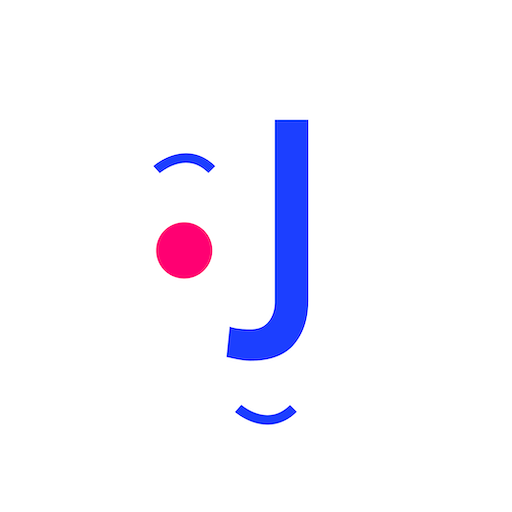Quid Sentio - a journal to sha
Spiele auf dem PC mit BlueStacks - der Android-Gaming-Plattform, der über 500 Millionen Spieler vertrauen.
Seite geändert am: 03.08.2020
Play Quid Sentio - a journal to sha on PC
Share your story and draw closer to the people you trust.
Truly cross-platform, you can access your account through the app or from the web. Never lose your entries and access from anywhere using your password.
HOW IT WORKS:
Create your journal entries by writing, recording your voice, adding an image, and setting your mood.
Add custom tags and easily search through past entries by keyword, mood, or tag to find the ones you want.
Add friends to your Quid Sentio network and decide which friend can read and comment on each entry.
Use our tool to import all your Facebook “Status Update” posts as journal entries to Quid sentio.
Spiele Quid Sentio - a journal to sha auf dem PC. Der Einstieg ist einfach.
-
Lade BlueStacks herunter und installiere es auf deinem PC
-
Schließe die Google-Anmeldung ab, um auf den Play Store zuzugreifen, oder mache es später
-
Suche in der Suchleiste oben rechts nach Quid Sentio - a journal to sha
-
Klicke hier, um Quid Sentio - a journal to sha aus den Suchergebnissen zu installieren
-
Schließe die Google-Anmeldung ab (wenn du Schritt 2 übersprungen hast), um Quid Sentio - a journal to sha zu installieren.
-
Klicke auf dem Startbildschirm auf das Quid Sentio - a journal to sha Symbol, um mit dem Spielen zu beginnen