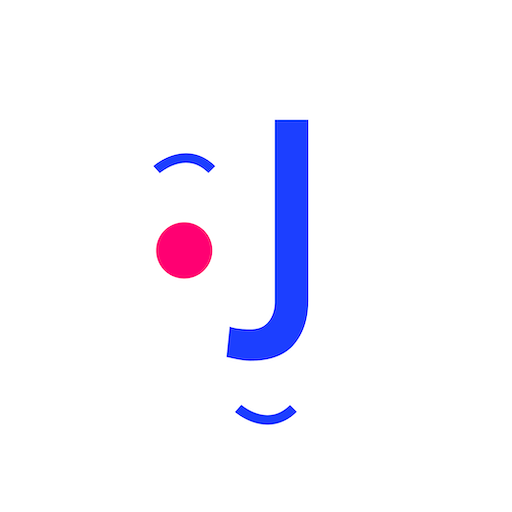Quid Sentio - a journal to sha
Jouez sur PC avec BlueStacks - la plate-forme de jeu Android, approuvée par + 500M de joueurs.
Page Modifiée le: 3 août 2020
Play Quid Sentio - a journal to sha on PC
Share your story and draw closer to the people you trust.
Truly cross-platform, you can access your account through the app or from the web. Never lose your entries and access from anywhere using your password.
HOW IT WORKS:
Create your journal entries by writing, recording your voice, adding an image, and setting your mood.
Add custom tags and easily search through past entries by keyword, mood, or tag to find the ones you want.
Add friends to your Quid Sentio network and decide which friend can read and comment on each entry.
Use our tool to import all your Facebook “Status Update” posts as journal entries to Quid sentio.
Jouez à Quid Sentio - a journal to sha sur PC. C'est facile de commencer.
-
Téléchargez et installez BlueStacks sur votre PC
-
Connectez-vous à Google pour accéder au Play Store ou faites-le plus tard
-
Recherchez Quid Sentio - a journal to sha dans la barre de recherche dans le coin supérieur droit
-
Cliquez pour installer Quid Sentio - a journal to sha à partir des résultats de la recherche
-
Connectez-vous à Google (si vous avez ignoré l'étape 2) pour installer Quid Sentio - a journal to sha
-
Cliquez sur l'icône Quid Sentio - a journal to sha sur l'écran d'accueil pour commencer à jouer