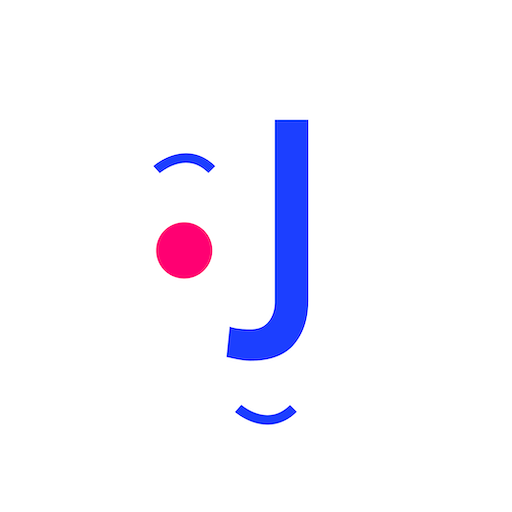Quid Sentio - a journal to sha
Gioca su PC con BlueStacks: la piattaforma di gioco Android, considerata affidabile da oltre 500 milioni di giocatori.
Pagina modificata il: 3 ago 2020
Play Quid Sentio - a journal to sha on PC
Share your story and draw closer to the people you trust.
Truly cross-platform, you can access your account through the app or from the web. Never lose your entries and access from anywhere using your password.
HOW IT WORKS:
Create your journal entries by writing, recording your voice, adding an image, and setting your mood.
Add custom tags and easily search through past entries by keyword, mood, or tag to find the ones you want.
Add friends to your Quid Sentio network and decide which friend can read and comment on each entry.
Use our tool to import all your Facebook “Status Update” posts as journal entries to Quid sentio.
Gioca Quid Sentio - a journal to sha su PC. È facile iniziare.
-
Scarica e installa BlueStacks sul tuo PC
-
Completa l'accesso a Google per accedere al Play Store o eseguilo in un secondo momento
-
Cerca Quid Sentio - a journal to sha nella barra di ricerca nell'angolo in alto a destra
-
Fai clic per installare Quid Sentio - a journal to sha dai risultati della ricerca
-
Completa l'accesso a Google (se hai saltato il passaggio 2) per installare Quid Sentio - a journal to sha
-
Fai clic sull'icona Quid Sentio - a journal to sha nella schermata principale per iniziare a giocare