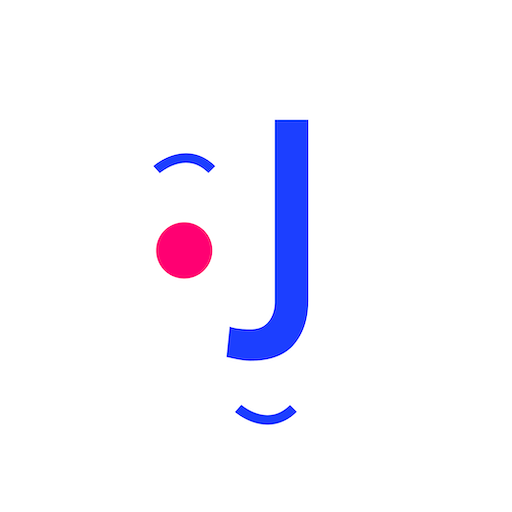このページには広告が含まれます

Quid Sentio - a journal to sha
Social | Quid Sentio
BlueStacksを使ってPCでプレイ - 5憶以上のユーザーが愛用している高機能Androidゲーミングプラットフォーム
Play Quid Sentio - a journal to sha on PC
The only personal journal app that you can share with close friends and let them comment on your entries.
Share your story and draw closer to the people you trust.
Truly cross-platform, you can access your account through the app or from the web. Never lose your entries and access from anywhere using your password.
HOW IT WORKS:
Create your journal entries by writing, recording your voice, adding an image, and setting your mood.
Add custom tags and easily search through past entries by keyword, mood, or tag to find the ones you want.
Add friends to your Quid Sentio network and decide which friend can read and comment on each entry.
Use our tool to import all your Facebook “Status Update” posts as journal entries to Quid sentio.
Share your story and draw closer to the people you trust.
Truly cross-platform, you can access your account through the app or from the web. Never lose your entries and access from anywhere using your password.
HOW IT WORKS:
Create your journal entries by writing, recording your voice, adding an image, and setting your mood.
Add custom tags and easily search through past entries by keyword, mood, or tag to find the ones you want.
Add friends to your Quid Sentio network and decide which friend can read and comment on each entry.
Use our tool to import all your Facebook “Status Update” posts as journal entries to Quid sentio.
Quid Sentio - a journal to shaをPCでプレイ
-
BlueStacksをダウンロードしてPCにインストールします。
-
GoogleにサインインしてGoogle Play ストアにアクセスします。(こちらの操作は後で行っても問題ありません)
-
右上の検索バーにQuid Sentio - a journal to shaを入力して検索します。
-
クリックして検索結果からQuid Sentio - a journal to shaをインストールします。
-
Googleサインインを完了してQuid Sentio - a journal to shaをインストールします。※手順2を飛ばしていた場合
-
ホーム画面にてQuid Sentio - a journal to shaのアイコンをクリックしてアプリを起動します。