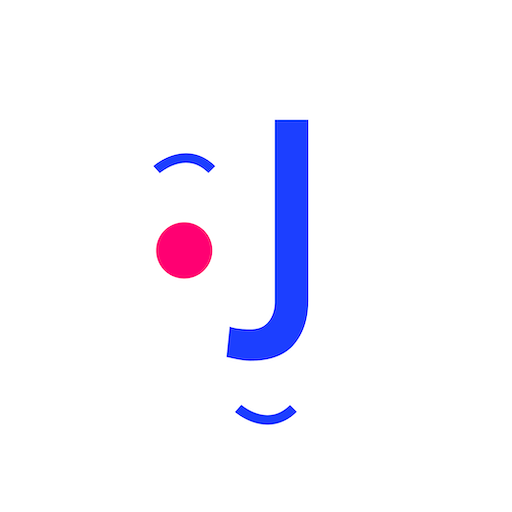Quid Sentio - a journal to sha
Jogue no PC com BlueStacks - A Plataforma de Jogos Android, confiada por mais de 500 milhões de jogadores.
Página modificada em: 3 de ago. de 2020
Play Quid Sentio - a journal to sha on PC
Share your story and draw closer to the people you trust.
Truly cross-platform, you can access your account through the app or from the web. Never lose your entries and access from anywhere using your password.
HOW IT WORKS:
Create your journal entries by writing, recording your voice, adding an image, and setting your mood.
Add custom tags and easily search through past entries by keyword, mood, or tag to find the ones you want.
Add friends to your Quid Sentio network and decide which friend can read and comment on each entry.
Use our tool to import all your Facebook “Status Update” posts as journal entries to Quid sentio.
Jogue Quid Sentio - a journal to sha no PC. É fácil começar.
-
Baixe e instale o BlueStacks no seu PC
-
Conclua o login do Google para acessar a Play Store ou faça isso mais tarde
-
Procure por Quid Sentio - a journal to sha na barra de pesquisa no canto superior direito
-
Clique para instalar Quid Sentio - a journal to sha a partir dos resultados da pesquisa
-
Conclua o login do Google (caso você pulou a etapa 2) para instalar o Quid Sentio - a journal to sha
-
Clique no ícone do Quid Sentio - a journal to sha na tela inicial para começar a jogar