
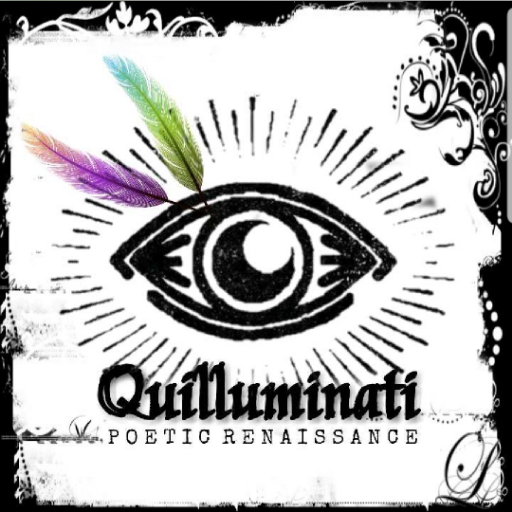
Quilluminati: Poetry Sharing Society
Play on PC with BlueStacks – the Android Gaming Platform, trusted by 500M+ gamers.
Page Modified on: January 3, 2020
Play Quilluminati: Poetry Sharing Society on PC
Featuring a reputation economy, called Street Cred, driven largely by community sentiment, this poetry social network aims to support and promote recognized writing talent while suppressing undesirable behaviors and disruptive mischief. Poets in this poetry app that gather themselves a healthy following of admirers will naturally enjoy a rise in status within our poetry sharing community and will be granted greater freedoms and privileges. Initiate poets that choose to take a negative approach, however, electing to treat other poets poorly, or consistently post low quality or offensive posts, will be drained of their standing, limiting their ability to participate in poetry sharing and commenting on poems as their reputation is depleted by community sentiment. For members of positive standing, every vote on every poem and comment counts towards shaping the future of the collective. You decide your fate as well as participate in the direction of the community.
Do you have what it takes to be a poet of the Quill™? Join and share an original poem today in our poetic underground!
We accept any form of creative writing in our poetry app and prefer to avoid statements such as, "that's not poetry". All are free to explore unique and experimental creative writing techniques and poetry forms, or even free verse writing. Although of course all are also welcome to practice writing their traditional haikus, sonnets, villanelles, acrostics, sestinas, elegies, epigrams, limericks, ballads, epitaphs, odes, tankas, and more!
Note: Street Cred is not money. It can not be bought or sold within or anywhere outside of this poetry app. Any reference to "cost" within the app or it's screenshots may lead some to believe that this poetry app contains in-app payments, although it does not. Street Cred is gained only by positive activity within the poetry app, as a token reward system.
Play Quilluminati: Poetry Sharing Society on PC. It’s easy to get started.
-
Download and install BlueStacks on your PC
-
Complete Google sign-in to access the Play Store, or do it later
-
Look for Quilluminati: Poetry Sharing Society in the search bar at the top right corner
-
Click to install Quilluminati: Poetry Sharing Society from the search results
-
Complete Google sign-in (if you skipped step 2) to install Quilluminati: Poetry Sharing Society
-
Click the Quilluminati: Poetry Sharing Society icon on the home screen to start playing



