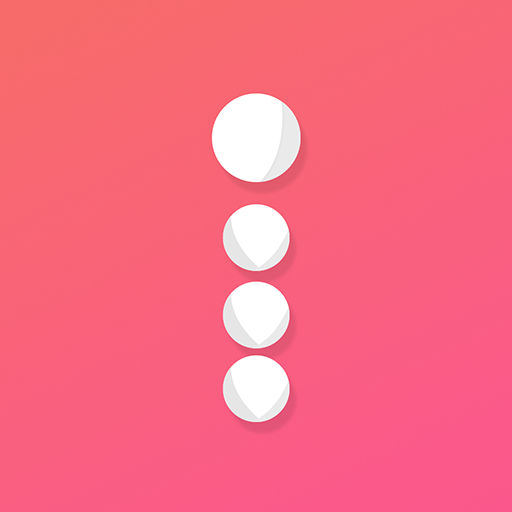QuinSta : Quick Tools for Instagram
Spiele auf dem PC mit BlueStacks - der Android-Gaming-Plattform, der über 500 Millionen Spieler vertrauen.
Seite geändert am: 6. Juni 2019
Play QuinSta : Quick Tools for Instagram on PC
What's inside?
Instagram Hashtags: Get the hashtags that differ your photo or video from other posts on Instagram. QuinSta provides trending Hashtags for Instagram (Insta Tags) that can highlight your post among other popular posts. Categories include Travel, Food, Photography, Fashion, Sports, Beauty, etc.
Instagram Captions: Captions for Instagram that define your photograph or video on Instagram. You will find Love, Attitude, Friends, Photography, Emotion, Fashion, Travel, Food, Sports, etc. Captions for photos for Instagram on QuinSta.
Captions for Insta Stories: A fresh collection of Captions for Instagram Stories. If you're about to add a story to your insta account, first check QuinSta app to find a suitable caption for it.
Insta Bios: Personalize your Instagram Bio with coolest bios available in QuinSta app. We update these bios for Instagram regularly so you can find the best one for your Insta profile.
Stylish Fonts: Need decorated cool fonts for your chats or Instagram profile or posts? Well, QuinSta has dozens of fonts to choose from. Just type your desired text and click on copy button!
Grids: The most trending tool for Instagram is Grids. QuinSta has the grids according to your needs. Add a photo and create a grid for it and upload these pics in your Insta account in a synchronizing manner.
Features in Tools: All features have edit, save, copy and share features so you can easily export anything you have edited or loved in QuinSta app.
Spiele QuinSta : Quick Tools for Instagram auf dem PC. Der Einstieg ist einfach.
-
Lade BlueStacks herunter und installiere es auf deinem PC
-
Schließe die Google-Anmeldung ab, um auf den Play Store zuzugreifen, oder mache es später
-
Suche in der Suchleiste oben rechts nach QuinSta : Quick Tools for Instagram
-
Klicke hier, um QuinSta : Quick Tools for Instagram aus den Suchergebnissen zu installieren
-
Schließe die Google-Anmeldung ab (wenn du Schritt 2 übersprungen hast), um QuinSta : Quick Tools for Instagram zu installieren.
-
Klicke auf dem Startbildschirm auf das QuinSta : Quick Tools for Instagram Symbol, um mit dem Spielen zu beginnen