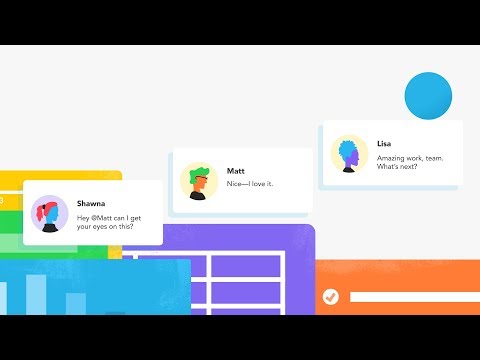Quip
Gioca su PC con BlueStacks: la piattaforma di gioco Android, considerata affidabile da oltre 500 milioni di giocatori.
Pagina modificata il: 17 dicembre 2019
Play Quip: Docs, Chat, Spreadsheets on PC
SHARE DOCUMENTS AND TASK LISTS
- Edit docs with your office co-workers
- Take notes in the office and edit them from your phone
- Share grocery lists with your family
- Organize task lists for home or the office
- Collaborate and chat with any group or team on docs and projects
- Collaborative task lists support real time checklists, so you know as soon as someone finishes a task
CHAT AND MESSAGING
- Real-time chat and messaging is integrated alongside your docs and spreadsheets
- You can access your chats on your phone, tablet, or computer so you never miss an update
- Chat works across all devices so you can communicate with anyone, no matter what phone, tablet, or computer they use
- Easily create group chats for your friends or office co-workers
SPREADSHEETS
- Full featured spreadsheets with support for over 400 functions
- Customized mobile keyboards that make editing spreadsheets a pleasure from any device
- Spreadsheets can stand alone or be embedded within any of your docs
- Collaboration on spreadsheets makes it easy to keep your office contact list or keep track of your friend's potluck dinner
- Spreadsheets supports cell by cell commenting and annotations
ACCESS ON ANY DEVICE, ANY TIME
- All of your chats, docs, task lists, and spreadsheets are available on all of the devices you use — phone, tablet, and desktop
- Easily review changes, comments, annotations to your docs and spreadsheets from your phone or in the office
- Offline support so you never lose access to your docs and spreadsheets
- Docs and spreadsheets are automatically synced across your devices when you come back online
IMPORT & EXPORT
- Import your docs from Dropbox, Evernote, Google Drive, Box, Google Docs, and more
- Export docs to PDF and Microsoft Word
- Export spreadsheets to Microsoft Excel
- Import your address book from Gmail, Yahoo, Hotmail, Microsoft Outlook or Google
Quip also works on the desktop (Mac and PC) at http://quip.com
Interested in helping test the next version of Quip? Join our beta program at http://bit.ly/quip-beta
Gioca Quip su PC. È facile iniziare.
-
Scarica e installa BlueStacks sul tuo PC
-
Completa l'accesso a Google per accedere al Play Store o eseguilo in un secondo momento
-
Cerca Quip nella barra di ricerca nell'angolo in alto a destra
-
Fai clic per installare Quip dai risultati della ricerca
-
Completa l'accesso a Google (se hai saltato il passaggio 2) per installare Quip
-
Fai clic sull'icona Quip nella schermata principale per iniziare a giocare