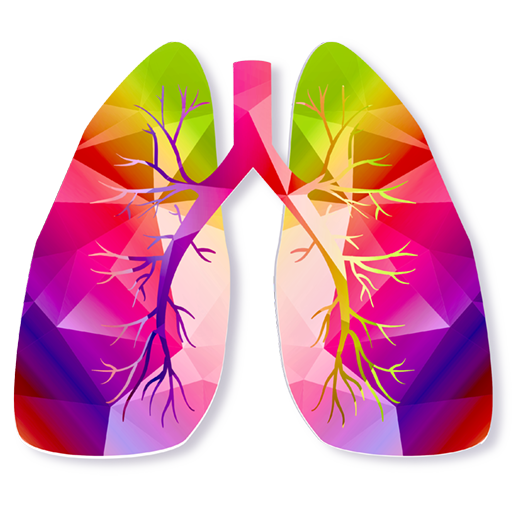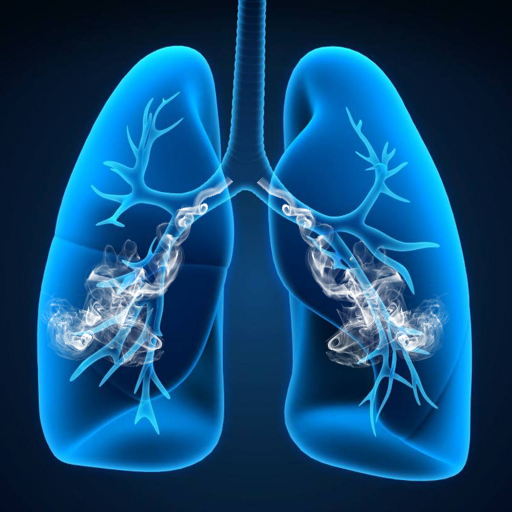このページには広告が含まれます

Quit Vaping
健康&フィットネス | Quit Vaping
BlueStacksを使ってPCでプレイ - 5憶以上のユーザーが愛用している高機能Androidゲーミングプラットフォーム
Play Quit Vaping on PC
Quit Vaping aims to help you commit to quitting vaping by providing insightful information and supportive community.
📈Track your progress for any vaping device
- Time you've been vape free
- Money you've saved
- Ejuice you've avoided
- Nicotine you've avoided
- Pods / Pod refills you've avoided
- Total bottles of Ejuice avoided
🤝Join the community
- Live chat for immediate peer support
- Forum for more thorough discussion on quitting related topics
📰Stay up to date
- Get the newest information regarding developments in vaping research and lawmaking
🏆Gamify the quitting process
- Earn up to 10 shareable badges that mark milestones along your quitting process
🔗Share your progress
- Share your progress to Facebook and Twitter with the touch of a button
📈Track your progress for any vaping device
- Time you've been vape free
- Money you've saved
- Ejuice you've avoided
- Nicotine you've avoided
- Pods / Pod refills you've avoided
- Total bottles of Ejuice avoided
🤝Join the community
- Live chat for immediate peer support
- Forum for more thorough discussion on quitting related topics
📰Stay up to date
- Get the newest information regarding developments in vaping research and lawmaking
🏆Gamify the quitting process
- Earn up to 10 shareable badges that mark milestones along your quitting process
🔗Share your progress
- Share your progress to Facebook and Twitter with the touch of a button
Quit VapingをPCでプレイ
-
BlueStacksをダウンロードしてPCにインストールします。
-
GoogleにサインインしてGoogle Play ストアにアクセスします。(こちらの操作は後で行っても問題ありません)
-
右上の検索バーにQuit Vapingを入力して検索します。
-
クリックして検索結果からQuit Vapingをインストールします。
-
Googleサインインを完了してQuit Vapingをインストールします。※手順2を飛ばしていた場合
-
ホーム画面にてQuit Vapingのアイコンをクリックしてアプリを起動します。