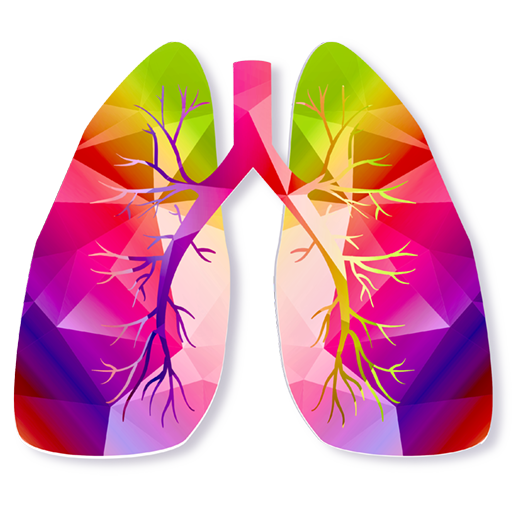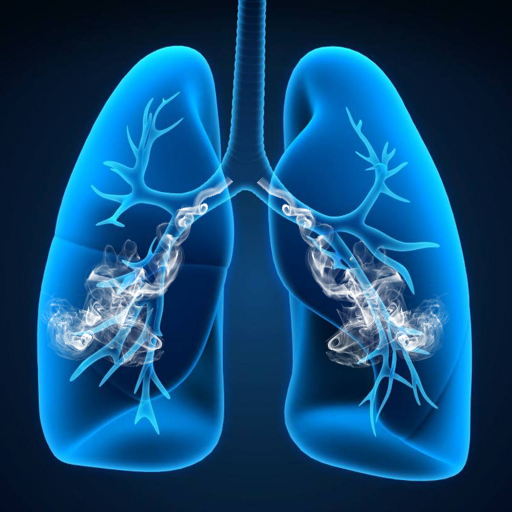Quit Vaping
Graj na PC z BlueStacks – Platforma gamingowa Android, która uzyskała zaufanie ponad 500 milionów graczy!
Strona zmodyfikowana w dniu: 7 lutego 2020
Play Quit Vaping on PC
📈Track your progress for any vaping device
- Time you've been vape free
- Money you've saved
- Ejuice you've avoided
- Nicotine you've avoided
- Pods / Pod refills you've avoided
- Total bottles of Ejuice avoided
🤝Join the community
- Live chat for immediate peer support
- Forum for more thorough discussion on quitting related topics
📰Stay up to date
- Get the newest information regarding developments in vaping research and lawmaking
🏆Gamify the quitting process
- Earn up to 10 shareable badges that mark milestones along your quitting process
🔗Share your progress
- Share your progress to Facebook and Twitter with the touch of a button
Zagraj w Quit Vaping na PC. To takie proste.
-
Pobierz i zainstaluj BlueStacks na PC
-
Zakończ pomyślnie ustawienie Google, aby otrzymać dostęp do sklepu Play, albo zrób to później.
-
Wyszukaj Quit Vaping w pasku wyszukiwania w prawym górnym rogu.
-
Kliknij, aby zainstalować Quit Vaping z wyników wyszukiwania
-
Ukończ pomyślnie rejestrację Google (jeśli krok 2 został pominięty) aby zainstalować Quit Vaping
-
Klinij w ikonę Quit Vaping na ekranie startowym, aby zacząć grę