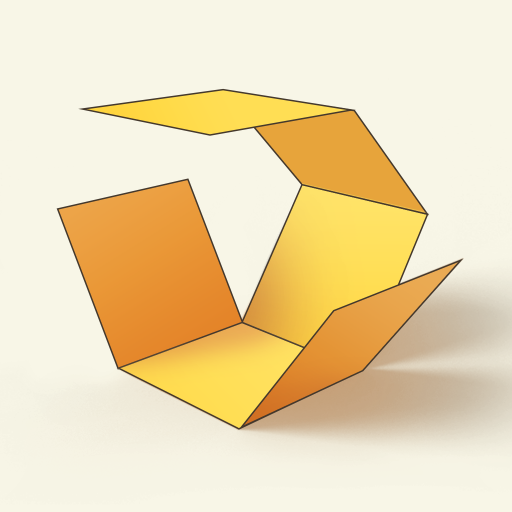Spectacular
Juega en PC con BlueStacks: la plataforma de juegos Android, en la que confían más de 500 millones de jugadores.
Página modificada el: 4 de septiembre de 2019
Play Spectacular on PC
- Color any Spectacular coloring page using your favourite colors.
- Scan the QR code on your Spectacular coloring page to unlock the experience.
- Now look at the colored Spectacular coloring page with your smart device camera. Make sure you can see the entire page - it will turn blue to confirm.
- The Spectacular coloring page will come to life in 3D just the way you colored it.
- Enjoy the fun by interacting with your personalised 3D content!
Every colored page comes to life in its uniquely colored way, giving the artist an immediate and special sense of ownership and pride! Not only is the app incredibly fun, but it is also a great tool for developing skills and knowledge on various topics. Try it out yourself and we are sure you will agree.
Features:
- Enjoy a traditional physical coloring experience combined with the latest augmented reality technology.
- Watch your artwork magically come to life on your smart device screen.
- View the animation from any angle.
- Interact and play games with the animated characters by touching the screen.
- Capture photos and videos of your coloring creations.
- Zoom functionality.
- Pin your colored creations in the real world environment away from the coloring page.
- Flip the camera to take selfies with your creations.
- Different sound effects associated with each page.
Please Note:
- The Spectacular App needs physically printed coloring pages to enjoy the full experience.
- For more information visit http://www.quivervision.com/apps/spectacular/.
- The Spectacular App only works with Spectacular App coloring pages.
- For assistance please contact us at support@QuiverVision.com.
If you’re looking for a way to promote your business, brand, or event in an exciting new way, get in touch and add a spectacular touch to your marketing today.
Juega Spectacular en la PC. Es fácil comenzar.
-
Descargue e instale BlueStacks en su PC
-
Complete el inicio de sesión de Google para acceder a Play Store, o hágalo más tarde
-
Busque Spectacular en la barra de búsqueda en la esquina superior derecha
-
Haga clic para instalar Spectacular desde los resultados de búsqueda
-
Complete el inicio de sesión de Google (si omitió el paso 2) para instalar Spectacular
-
Haz clic en el ícono Spectacular en la pantalla de inicio para comenzar a jugar