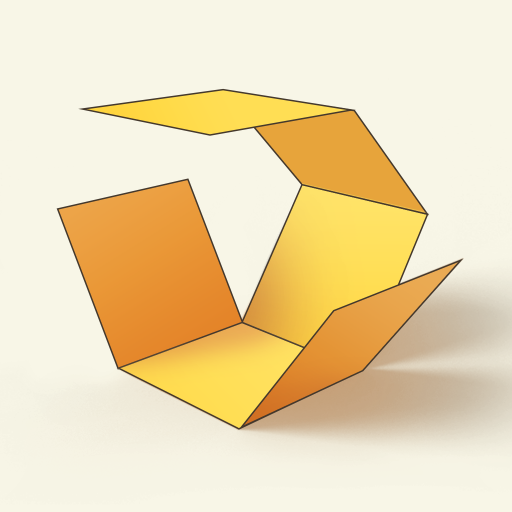Spectacular
엔터테인먼트 | QuiverVision Limited
5억명 이상의 게이머가 신뢰하는 안드로이드 게임 플랫폼 BlueStacks으로 PC에서 플레이하세요.
Play Spectacular on PC
Spectacular reveals the magical world of augmented reality through interactive coloring pages. If you’ve visited a restaurant or event and received a Spectacular coloring page, then follow these simple steps to enjoy the magic of the Spectacular App:
- Color any Spectacular coloring page using your favourite colors.
- Scan the QR code on your Spectacular coloring page to unlock the experience.
- Now look at the colored Spectacular coloring page with your smart device camera. Make sure you can see the entire page - it will turn blue to confirm.
- The Spectacular coloring page will come to life in 3D just the way you colored it.
- Enjoy the fun by interacting with your personalised 3D content!
Every colored page comes to life in its uniquely colored way, giving the artist an immediate and special sense of ownership and pride! Not only is the app incredibly fun, but it is also a great tool for developing skills and knowledge on various topics. Try it out yourself and we are sure you will agree.
Features:
- Enjoy a traditional physical coloring experience combined with the latest augmented reality technology.
- Watch your artwork magically come to life on your smart device screen.
- View the animation from any angle.
- Interact and play games with the animated characters by touching the screen.
- Capture photos and videos of your coloring creations.
- Zoom functionality.
- Pin your colored creations in the real world environment away from the coloring page.
- Flip the camera to take selfies with your creations.
- Different sound effects associated with each page.
Please Note:
- The Spectacular App needs physically printed coloring pages to enjoy the full experience.
- For more information visit http://www.quivervision.com/apps/spectacular/.
- The Spectacular App only works with Spectacular App coloring pages.
- For assistance please contact us at support@QuiverVision.com.
If you’re looking for a way to promote your business, brand, or event in an exciting new way, get in touch and add a spectacular touch to your marketing today.
- Color any Spectacular coloring page using your favourite colors.
- Scan the QR code on your Spectacular coloring page to unlock the experience.
- Now look at the colored Spectacular coloring page with your smart device camera. Make sure you can see the entire page - it will turn blue to confirm.
- The Spectacular coloring page will come to life in 3D just the way you colored it.
- Enjoy the fun by interacting with your personalised 3D content!
Every colored page comes to life in its uniquely colored way, giving the artist an immediate and special sense of ownership and pride! Not only is the app incredibly fun, but it is also a great tool for developing skills and knowledge on various topics. Try it out yourself and we are sure you will agree.
Features:
- Enjoy a traditional physical coloring experience combined with the latest augmented reality technology.
- Watch your artwork magically come to life on your smart device screen.
- View the animation from any angle.
- Interact and play games with the animated characters by touching the screen.
- Capture photos and videos of your coloring creations.
- Zoom functionality.
- Pin your colored creations in the real world environment away from the coloring page.
- Flip the camera to take selfies with your creations.
- Different sound effects associated with each page.
Please Note:
- The Spectacular App needs physically printed coloring pages to enjoy the full experience.
- For more information visit http://www.quivervision.com/apps/spectacular/.
- The Spectacular App only works with Spectacular App coloring pages.
- For assistance please contact us at support@QuiverVision.com.
If you’re looking for a way to promote your business, brand, or event in an exciting new way, get in touch and add a spectacular touch to your marketing today.
PC에서 Spectacular 플레이해보세요.
-
BlueStacks 다운로드하고 설치
-
Google Play 스토어에 로그인 하기(나중에 진행가능)
-
오른쪽 상단 코너에 Spectacular 검색
-
검색 결과 중 Spectacular 선택하여 설치
-
구글 로그인 진행(만약 2단계를 지나갔을 경우) 후 Spectacular 설치
-
메인 홈화면에서 Spectacular 선택하여 실행