
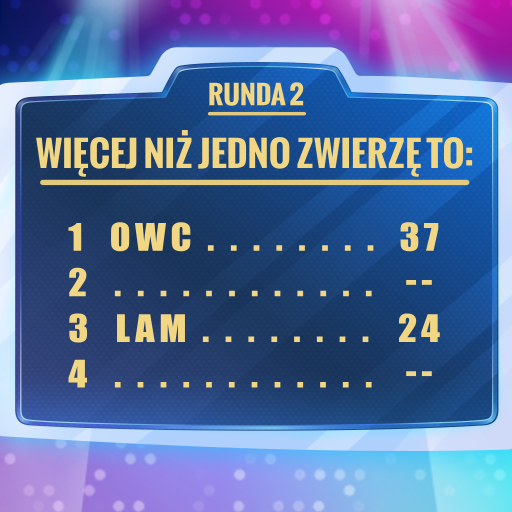
Familijna Gra
Graj na PC z BlueStacks – Platforma gamingowa Android, która uzyskała zaufanie ponad 500 milionów graczy!
Strona zmodyfikowana w dniu: 17 wrz 2024
Play Familijna Gra on PC
Recall the times when biscuits made you cry, a turnip full of coins was not uncommon, and the mystery of the music corner almost kept you awake at night!
We invite you to the best game show in Polish, now in a completely new mobile version!
Probably everyone in our country knows this quiz. This Polish game is a proven way to spend a Sunday afternoon and guaranteed entertainment in guessing the answers!
Together with the funny presenter, you will laugh until you cry as you read funny (albeit sometimes stale and dry) jokes!
Play adventure mode as well as the final round levels and score as many poll reps as possible!
Our questions concern various topics, but they all have one thing in common - the answers of our respondents can be really interesting! There is no room for boredom in this Polish game!
Familijna game is a great trivia game show in Polish, with the largest number of puzzles, in which humor and fun go hand in hand, all with great graphics and atmosphere. Feel the atmosphere like a program!
Zagraj w Familijna Gra na PC. To takie proste.
-
Pobierz i zainstaluj BlueStacks na PC
-
Zakończ pomyślnie ustawienie Google, aby otrzymać dostęp do sklepu Play, albo zrób to później.
-
Wyszukaj Familijna Gra w pasku wyszukiwania w prawym górnym rogu.
-
Kliknij, aby zainstalować Familijna Gra z wyników wyszukiwania
-
Ukończ pomyślnie rejestrację Google (jeśli krok 2 został pominięty) aby zainstalować Familijna Gra
-
Klinij w ikonę Familijna Gra na ekranie startowym, aby zacząć grę
