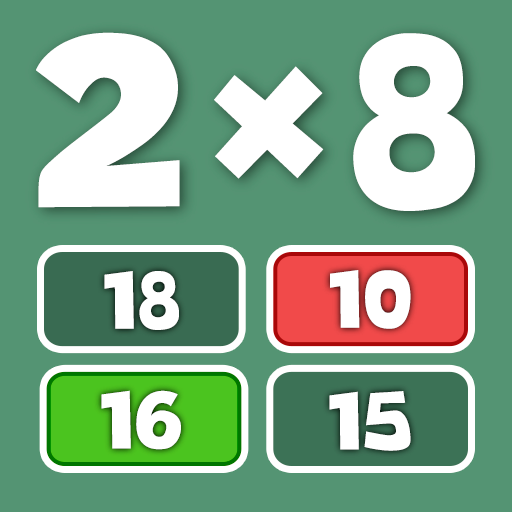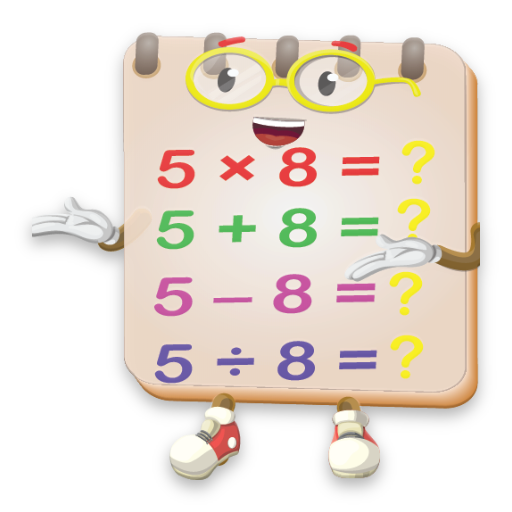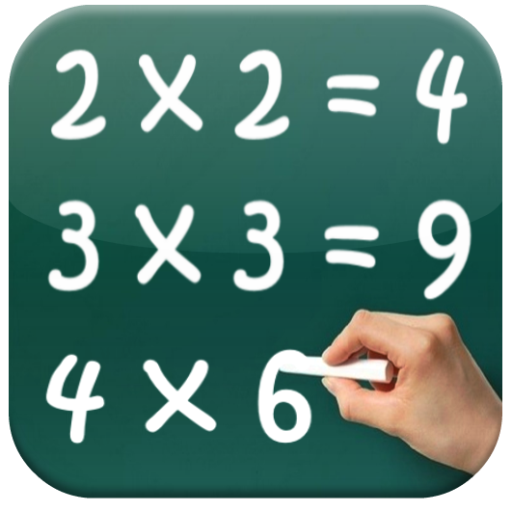
Table de Multiplication
Jouez sur PC avec BlueStacks - la plate-forme de jeu Android, approuvée par + 500M de joueurs.
Page Modifiée le: 18 février 2018
Play Multiplication Table Kids Math on PC
Practice multiplication and guess all math puzzles! Solve multiply test and pass school exam.
It's a cool math game which helps learning multiplication tables.
Improve your grades at school and master that kids math test!
Test your brain and solve mathematics quiz.
✔ With this math app your maths homework won’t be a problem anymore!
Kids learn multiplication table away from school. Multiply your grades!
♥ 4 Times Tables modes: adventure, study, math challenge and duel.
Play a cool kids math quiz duel with your friend (split screen)
★ Easy and hard math puzzles. Easy children school multiplication tables and hard math equations (addition, subtraction)
It's a cool educational math game which helps kids in learning multiplication tables. Test your brain, raise your IQ and solve mathematics quiz.
This app will help you to graduate!
In story mode you have limited time for each multiplication table, try to pass a mathematics quiz with no mistakes and you’ll get a 3 star score!
Don’t worry, along the test you’ll find many helpful boosts.
In challenge mode you can test your skills!
Try to get the highest possible score and then improve your grade!
Compete with friends who’s the best math kid in class!
Times tables can be easy and cool. Take your best guess and multiply.
Learn maths tables while playing!
Help your child make progress in school math.
Your life will be a lot easier when you can simply remember the math multiplication tables!
We give you an app about math kids will love!
You won’t be able to stop playing times tables.
In kids school mathematics, a multiplication table (a times table) is a mathematical table used to define a multiplication operation for an algebraic system. Math quiz is an educational game for everyone!
Jouez à Table de Multiplication sur PC. C'est facile de commencer.
-
Téléchargez et installez BlueStacks sur votre PC
-
Connectez-vous à Google pour accéder au Play Store ou faites-le plus tard
-
Recherchez Table de Multiplication dans la barre de recherche dans le coin supérieur droit
-
Cliquez pour installer Table de Multiplication à partir des résultats de la recherche
-
Connectez-vous à Google (si vous avez ignoré l'étape 2) pour installer Table de Multiplication
-
Cliquez sur l'icône Table de Multiplication sur l'écran d'accueil pour commencer à jouer