
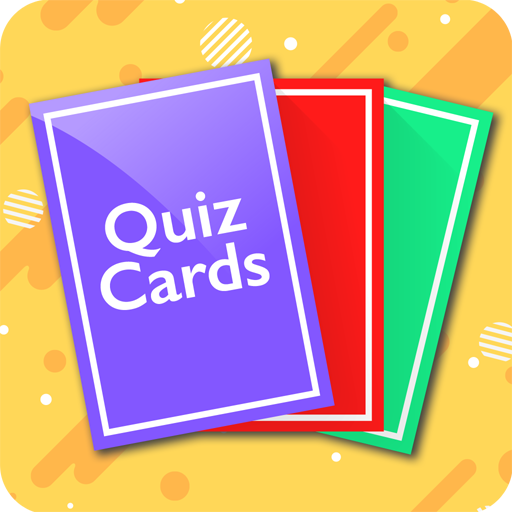
QuizCards: Flashcard Maker for Study and Quiz
Juega en PC con BlueStacks: la plataforma de juegos Android, en la que confían más de 500 millones de jugadores.
Página modificada el: 14 de mayo de 2019
Play QuizCards: Flashcard Maker for Study and Quiz on PC
Features:
+ Light-weight and easy to use flashcard maker
+ 100% Ad free
+ Create, study and quiz 100% offline
+ Earn badges & achievements to encourage you to study
+ Create flashcards on computer and download to device.
+ Backup your flashcards to the cloud and download them to any device
+ Share your flashcards with friends anywhere around the world
+ Text-to-Speech support for over 10 languages
+ Study with standard flashcards or test yourself with flashcard quizzes
+ Multiple choice or Type-in answer quiz modes
+ Quizzes automatically show cards you get incorrect more often
+ Create flashcards with photos or text
+ Quiz timer setting to quiz under time limit (Pro feature)
* Some features above require a Quiz Cards account which can be created in the App, and require an internet connection.
To create flashcards on your computer, go to www.quizcardsapp.com
* Note: You will need a QuizCards account - which can be created in the App.
Features coming soon:
- Import flashcard sets from excel and other apps
This flashcards app is actively being developed, so please give me feed back for other features you'd like to see. Click the "Feedback" tab in the app to provide feedback or email me at quizcardsapps@gmail.com
Keywords: flashcard creator, flashcard maker, flashcard maker with images, flashcards, quiz cards, study cards, studying, quizzes, learn new language, study vocabulary, vocabulary, new language, study languages
Juega QuizCards: Flashcard Maker for Study and Quiz en la PC. Es fácil comenzar.
-
Descargue e instale BlueStacks en su PC
-
Complete el inicio de sesión de Google para acceder a Play Store, o hágalo más tarde
-
Busque QuizCards: Flashcard Maker for Study and Quiz en la barra de búsqueda en la esquina superior derecha
-
Haga clic para instalar QuizCards: Flashcard Maker for Study and Quiz desde los resultados de búsqueda
-
Complete el inicio de sesión de Google (si omitió el paso 2) para instalar QuizCards: Flashcard Maker for Study and Quiz
-
Haz clic en el ícono QuizCards: Flashcard Maker for Study and Quiz en la pantalla de inicio para comenzar a jugar



