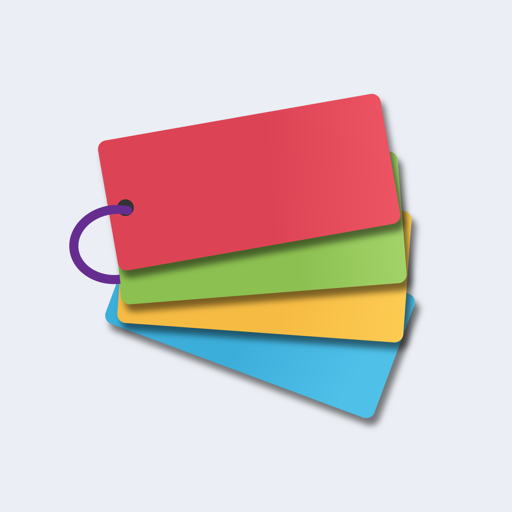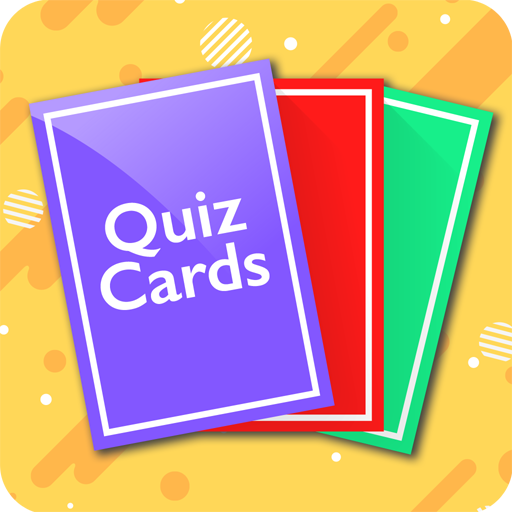
QuizCards: Flashcard Maker for Study and Quiz
BlueStacksを使ってPCでプレイ - 5憶以上のユーザーが愛用している高機能Androidゲーミングプラットフォーム
Play QuizCards: Flashcard Maker for Study and Quiz on PC
Features:
+ Light-weight and easy to use flashcard maker
+ 100% Ad free
+ Create, study and quiz 100% offline
+ Earn badges & achievements to encourage you to study
+ Create flashcards on computer and download to device.
+ Backup your flashcards to the cloud and download them to any device
+ Share your flashcards with friends anywhere around the world
+ Text-to-Speech support for over 10 languages
+ Study with standard flashcards or test yourself with flashcard quizzes
+ Multiple choice or Type-in answer quiz modes
+ Quizzes automatically show cards you get incorrect more often
+ Create flashcards with photos or text
+ Quiz timer setting to quiz under time limit (Pro feature)
* Some features above require a Quiz Cards account which can be created in the App, and require an internet connection.
To create flashcards on your computer, go to www.quizcardsapp.com
* Note: You will need a QuizCards account - which can be created in the App.
Features coming soon:
- Import flashcard sets from excel and other apps
This flashcards app is actively being developed, so please give me feed back for other features you'd like to see. Click the "Feedback" tab in the app to provide feedback or email me at quizcardsapps@gmail.com
Keywords: flashcard creator, flashcard maker, flashcard maker with images, flashcards, quiz cards, study cards, studying, quizzes, learn new language, study vocabulary, vocabulary, new language, study languages
QuizCards: Flashcard Maker for Study and QuizをPCでプレイ
-
BlueStacksをダウンロードしてPCにインストールします。
-
GoogleにサインインしてGoogle Play ストアにアクセスします。(こちらの操作は後で行っても問題ありません)
-
右上の検索バーにQuizCards: Flashcard Maker for Study and Quizを入力して検索します。
-
クリックして検索結果からQuizCards: Flashcard Maker for Study and Quizをインストールします。
-
Googleサインインを完了してQuizCards: Flashcard Maker for Study and Quizをインストールします。※手順2を飛ばしていた場合
-
ホーム画面にてQuizCards: Flashcard Maker for Study and Quizのアイコンをクリックしてアプリを起動します。