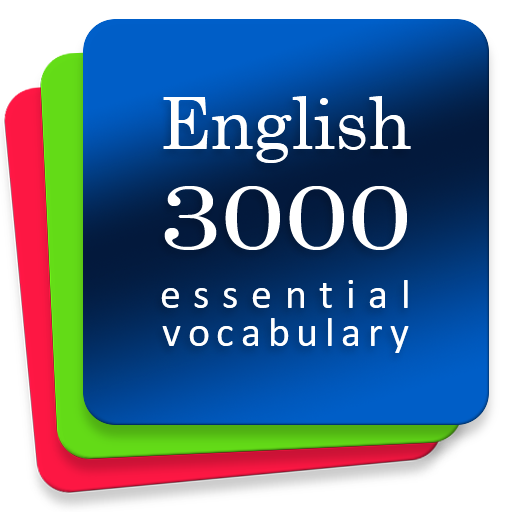Learn English
Juega en PC con BlueStacks: la plataforma de juegos Android, en la que confían más de 500 millones de jugadores.
Página modificada el: 11 de diciembre de 2019
Play Learn English on PC
English is a necessary part in modern world and vocabulary plays an important role in deciding whether you can be good at English or not. According to the recent research, only about 1000 - 2000 common vocabulary you can communicate well with native speakers.
Therefore, we launched Quiz Vocabulary app with the desire to change the traditional method of learning English, and to make your English learning and easier more effective. We have received a lot of positive feedback for Quiz Vocabulary and we would like to express our sincere thanks to all of you for supporting us. In response to users’ sentiment, we worked hard to improve our app day by day and to develop new features for it so that the app becomes the best possible. Hope all of you enjoy it ❣
With Learn English 2.0, learners can learn English vocabulary through delightful pictures and amazing videos. Moreover, you can add vocabulary that you want and create your own topics so as to self-study and play vocabulary quizzes. Vocabulary’s pronunciation is completely based on Oxford standard so your pronunciation skills will be improved.
Remember that after learning vocabulary with pictures and videos, you will have the chance to play a small game – a quiz to remember words you have learned. Note that time to answer quiz is limited!
Highlights:
Learn with flash card
🇬🇧 More than 1000 words with 20 different topics such as: color, action, vehicle, place, fruits, music, etc.
🇬🇧 Illustrating images for vocabulary
🇬🇧 50 levels to learn and play
🇬🇧 3 different levels of difficulty: easy, medium and hard
🇬🇧 2 ways to play quizzes: Find Words and Find Picture
🇬🇧 Limited time to answer quiz
Learn with videos
🎬 20 videos of science, society, animation, speeches, etc. from Ted and English Speeches
🎬 More than 500 vocabulary words from basic to specialized
🎬 Learn English collocations and idioms
🎬 Subtitles for each videos in many different languages
🎬 2 ways to play quizzes: Find Words and Find Meanings
🎬 Limited time to answer quiz
My vocabulary
🌸 Add words to play quiz
🌸 Create your own topics
🌸 Unlimited vocabulary for each topic
🌸 2 ways to play quizzes: Find Words and Find Meanings
🌸 Limited time to answer quiz
Additional features:
✓ Provide how to use for each sections by tap to the question mark icon
✓ Support varieties of languages: Vietnamese, Chinese, English, French, etc.
✓ Beautiful and creative interface
✓ Easy-to-use for all ages
✓ Unlock new levels and track your progress.
✓ Free to install
Learning English becomes more simple, exciting and effective than ever with Learn English. Enjoy it!
Once again, thanks all users for your support. Continue to support us by using Learn English, rating it, leaving your feedbacks and share it with your friends. 🌸
Contact us if you have any further problems with Learn English
✓ Facebook: https://www.facebook.com/vocabularyquiz/
✓ Website: https://lenavin.com/
✓ Twitter: https://lenavin.com/twitter
✓ Email: hoanglv@lenavin.com
Juega Learn English en la PC. Es fácil comenzar.
-
Descargue e instale BlueStacks en su PC
-
Complete el inicio de sesión de Google para acceder a Play Store, o hágalo más tarde
-
Busque Learn English en la barra de búsqueda en la esquina superior derecha
-
Haga clic para instalar Learn English desde los resultados de búsqueda
-
Complete el inicio de sesión de Google (si omitió el paso 2) para instalar Learn English
-
Haz clic en el ícono Learn English en la pantalla de inicio para comenzar a jugar