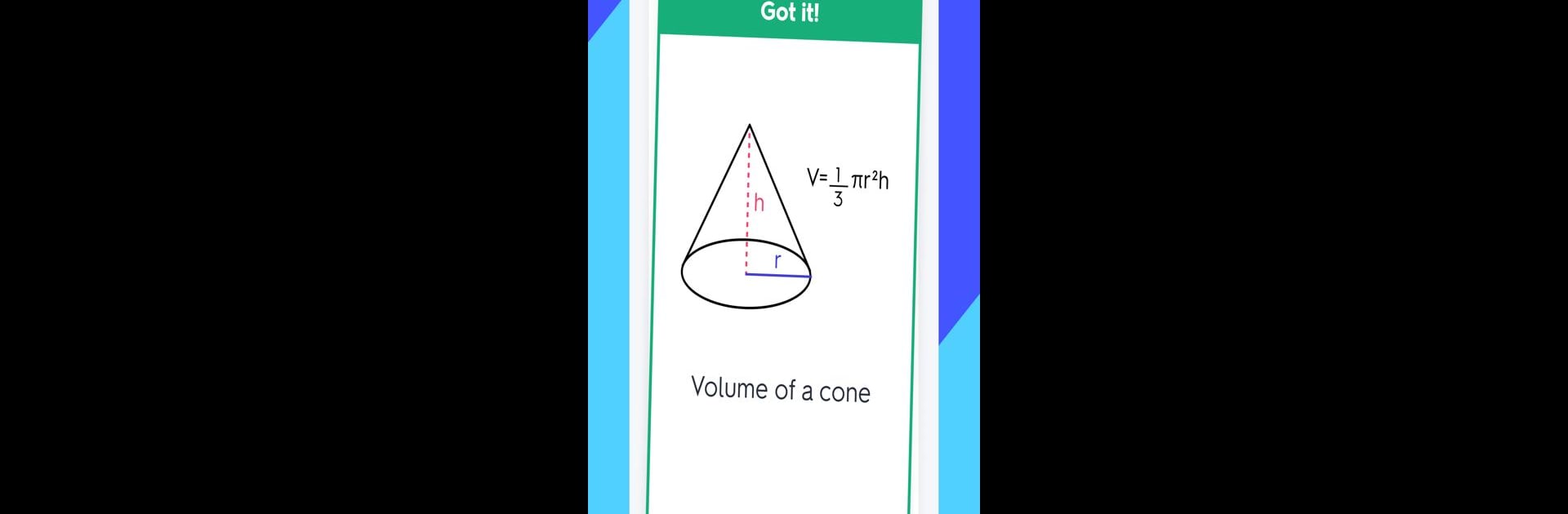

Quizlet: AI-powered Flashcards
العب على الكمبيوتر الشخصي مع BlueStacks - نظام أندرويد للألعاب ، موثوق به من قبل أكثر من 500 مليون لاعب.
تم تعديل الصفحة في: 11/11/2024
Play Quizlet: AI-powered Flashcards on PC or Mac
Quizlet: AI-powered Flashcards is a Educational game developed by Quizlet Inc.. BlueStacks app player is the best Android emulator to play this Android game on your PC or Mac for an immersive gaming experience.
About the Game
Get ready for the ultimate study revolution with Quizlet: AI-powered Flashcards, where learning meets the future of education. Create or choose from over 700 million flashcard sets across any subject, customize quizzes, and use AI-driven homework solutions. With millions joining in, there’s no better way to bolster your grades and conquer academic challenges.
Game Features
- Magic Notes: Transform class notes into flashcards, tests, and essay prompts effortlessly.
- Custom and Ready-Made Sets: Build your own flashcards or explore a vast collection created by others.
- Interactive Learning: Utilize formative assessments and engaging flashcard games to test knowledge.
- Advanced Study Modes: Convert flashcards into dynamic quizzes and tests to refine your understanding.
- Long-Term Retention: Use spaced repetition for durable learning and easier recall.
Join millions of learners on Quizlet: AI-powered Flashcards for an education experience unlike any other—made even smoother with BlueStacks.
العب Quizlet: AI-powered Flashcards على جهاز الكمبيوتر. من السهل البدء.
-
قم بتنزيل BlueStacks وتثبيته على جهاز الكمبيوتر الخاص بك
-
أكمل تسجيل الدخول إلى Google للوصول إلى متجر Play ، أو قم بذلك لاحقًا
-
ابحث عن Quizlet: AI-powered Flashcards في شريط البحث أعلى الزاوية اليمنى
-
انقر لتثبيت Quizlet: AI-powered Flashcards من نتائج البحث
-
أكمل تسجيل الدخول إلى Google (إذا تخطيت الخطوة 2) لتثبيت Quizlet: AI-powered Flashcards
-
انقر على أيقونة Quizlet: AI-powered Flashcards على الشاشة الرئيسية لبدء اللعب




