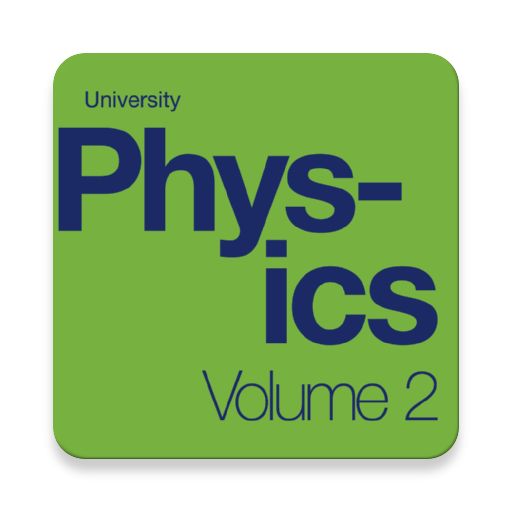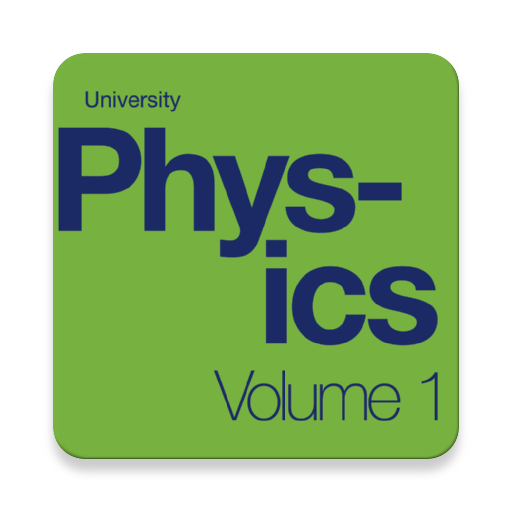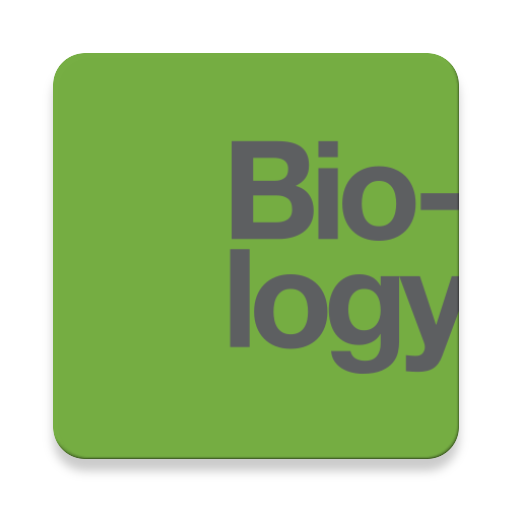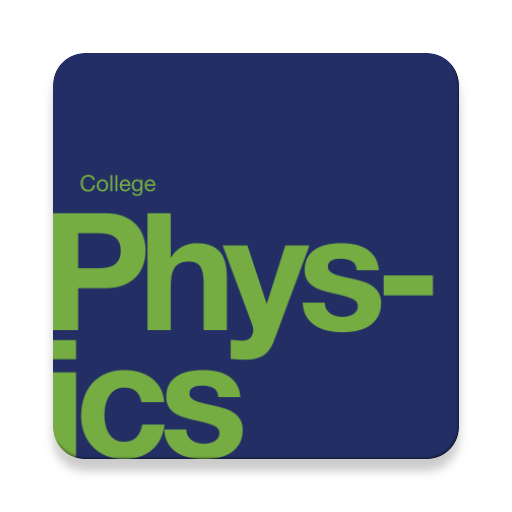
College Physics Textbook, MCQ & Test Bank
Play on PC with BlueStacks – the Android Gaming Platform, trusted by 500M+ gamers.
Page Modified on: March 20, 2018
Play College Physics Textbook, MCQ & Test Bank on PC
* Complete Textbook by OpenStax
* Key-Terms Flash Cards
Powered by QuizOver.com the leading online quiz creator
https://www.quizover.com
Table of Contents
Preface
1. Introduction: The Nature of Science and Physics
2. Kinematics
3. Two-Dimensional Kinematics
4. Dynamics: Force and Newton's Laws of Motion
5. Further Applications of Newton's Laws: Friction, Drag, and Elasticity
6. Uniform Circular Motion and Gravitation
7. Work, Energy, and Energy Resources
8. Linear Momentum and Collisions
9. Statics and Torque
10. Rotational Motion and Angular Momentum
11. Fluid Statics
12. Fluid Dynamics and Its Biological and Medical Applications
13. Temperature, Kinetic Theory, and the Gas Laws
14. Heat and Heat Transfer Methods
15. Thermodynamics
16. Oscillatory Motion and Waves
17. Physics of Hearing
18. Electric Charge and Electric Field
19. Electric Potential and Electric Field
20. Electric Current, Resistance, and Ohm's Law
21. Circuits and DC Instruments
22. Magnetism
23. Electromagnetic Induction, AC Circuits, and Electrical Technologies
24. Electromagnetic Waves
25. Geometric Optics
26. Vision and Optical Instruments
27. Wave Optics
28. Special Relativity
29. Introduction to Quantum Physics
30. Atomic Physics
31. Radioactivity and Nuclear Physics
32. Medical Applications of Nuclear Physics
33. Particle Physics
34. Frontiers of Physics
35. Atomic Masses
36. Selected Radioactive Isotopes
37. Useful Information
38. Glossary of Key Symbols and Notation
Play College Physics Textbook, MCQ & Test Bank on PC. It’s easy to get started.
-
Download and install BlueStacks on your PC
-
Complete Google sign-in to access the Play Store, or do it later
-
Look for College Physics Textbook, MCQ & Test Bank in the search bar at the top right corner
-
Click to install College Physics Textbook, MCQ & Test Bank from the search results
-
Complete Google sign-in (if you skipped step 2) to install College Physics Textbook, MCQ & Test Bank
-
Click the College Physics Textbook, MCQ & Test Bank icon on the home screen to start playing