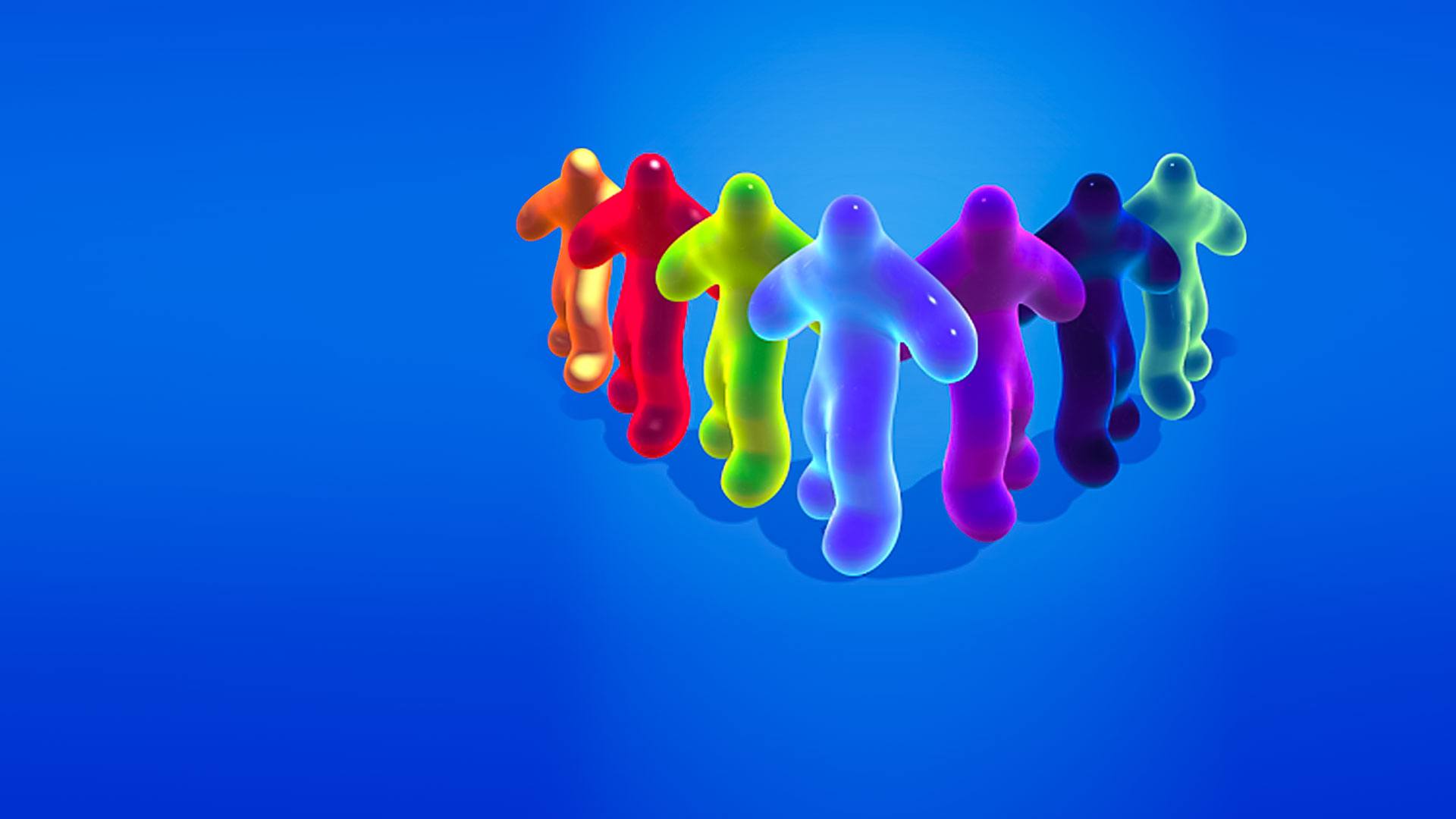

Blob Runner 3D
Jouez sur PC avec BlueStacks - la plate-forme de jeu Android, approuvée par + 500M de joueurs.
Page Modifiée le: 4 avr. 2024
Play Blob Runner 3D on PC or Mac
Blob Runner 3D is an action game developed by Zynga. BlueStacks app player is the best platform to play this Android game on your PC or Mac for an immersive gaming experience!
&nsbp;
Play Blob Runner 3D on PC and enjoy this incredible action game from the large and gorgeous display on your PC! Get ready for some action and real-time run racing experience as you play this all-time favorite runner!
&nsbp;
In Blob Runner 3D, your goal is straightforward – collect all the jellies on your path, watch out for obstacles, and become a giant blob! Unfortunately, some deadly obstacles may hit you and make you lose a few limbs. But don’t worry, you can restructure your blob and make the finish line!
&nsbp;
The bigger your blob at the end of the race, the bigger your rewards! So, grow bigger, crawl, run, fly and do all you can to make your blob grow bigger and stronger! Collect special rewards and get ready for some fantastic prizes!
&nsbp;
Download Blob Runner 3D on PC and customize your Blob runner as you please! Use different unique skins and super cool fancy hats. Join this epic race and show what you’ve got!
&nsbp;
Jouez à Blob Runner 3D sur PC. C'est facile de commencer.
-
Téléchargez et installez BlueStacks sur votre PC
-
Connectez-vous à Google pour accéder au Play Store ou faites-le plus tard
-
Recherchez Blob Runner 3D dans la barre de recherche dans le coin supérieur droit
-
Cliquez pour installer Blob Runner 3D à partir des résultats de la recherche
-
Connectez-vous à Google (si vous avez ignoré l'étape 2) pour installer Blob Runner 3D
-
Cliquez sur l'icône Blob Runner 3D sur l'écran d'accueil pour commencer à jouer




