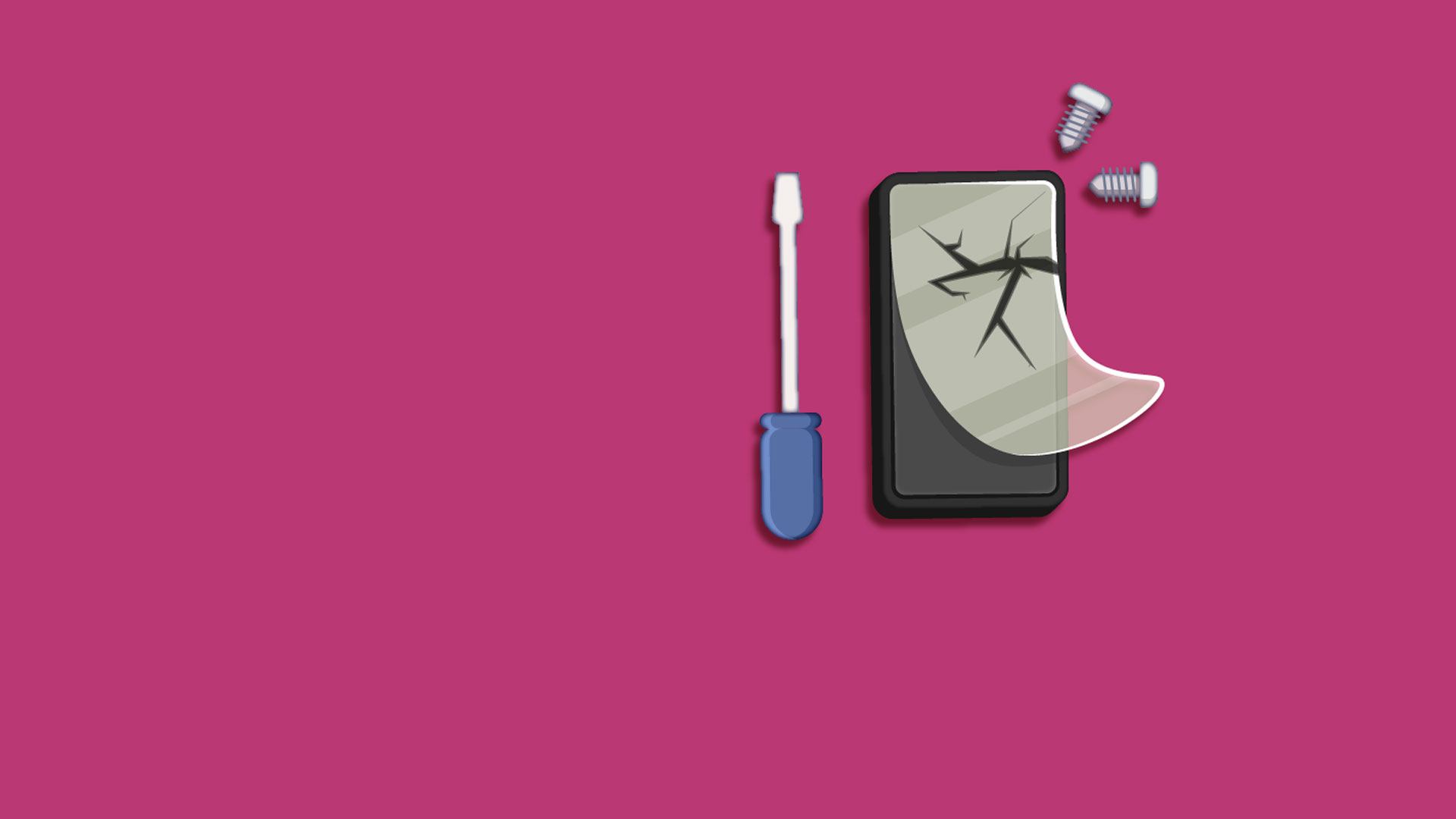

3D修理マスター
BlueStacksを使ってPCでプレイ - 5憶以上のユーザーが愛用している高機能Androidゲーミングプラットフォーム
Play Repair Master 3D on PC or Mac
Repair Master 3D is a Simulation game developed by Zynga. BlueStacks app player is the best platform to run this Android game on your PC or Mac for an immersive gaming experience.
Electronics break all the time, so it’s a good thing you’re the Repair Master! Fix phones, controllers, watches, and clocks when you play Repair Master 3D on PC with BlueStacks. Grab your toolkit and get to fixing!
Take apart and repair all sorts of electronic gadgets and doodads. Your customers need your expert skill to fix their broken things. Fix their car, repair their system, replace their phone screen, clean out their devices, and much, much more! It’s just like being a real electronics repair man.
The more items you fix, the more items you unlock! Go from simple cleaning jobs to advanced rewiring work by proving you’ve got the skills and patience to fix broken things. Repair work has never been so fun and exciting!
No need to call a phone doctor or repair man to fix your scuffed electronics, because you’re the repair master for any job!
3D修理マスターをPCでプレイ
-
BlueStacksをダウンロードしてPCにインストールします。
-
GoogleにサインインしてGoogle Play ストアにアクセスします。(こちらの操作は後で行っても問題ありません)
-
右上の検索バーに3D修理マスターを入力して検索します。
-
クリックして検索結果から3D修理マスターをインストールします。
-
Googleサインインを完了して3D修理マスターをインストールします。※手順2を飛ばしていた場合
-
ホーム画面にて3D修理マスターのアイコンをクリックしてアプリを起動します。



