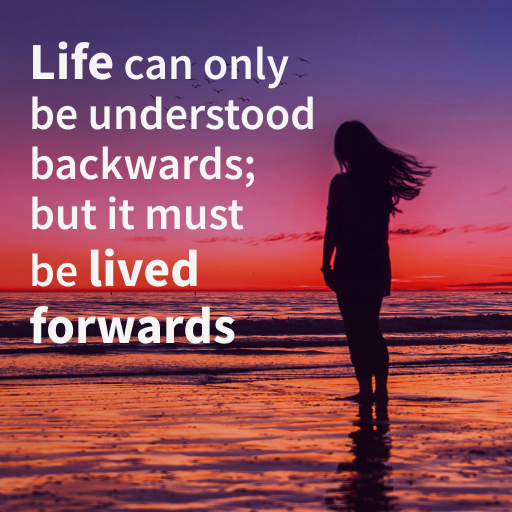Motivational - Quote of the day
Graj na PC z BlueStacks – Platforma gamingowa Android, która uzyskała zaufanie ponad 500 milionów graczy!
Strona zmodyfikowana w dniu: 30 grudnia 2020
Play Motivational - Quote of the day on PC
In Quote of the day you will be able to learn a new appointment every day at no cost and in a funny way!
You will be able to see the list of quotes already learned with their authors and in turn you will have a list with all your favorite phrases to consult them whenever you want!
Now you can also play to put your knowledge into practice and improve your intelligence !!
With this new game you will be able to see the quote and you will have to decide which author it corresponds to! You can practice as long as you want for free!
In turn we add a hangman in which we give you the quote in which you have to guess its author! You can play and thus improve your knowledge while having fun! Learn words in the funniest way!
You also have the option of reminding you every day that you have a new phrase to learn and expand your knowledge!
Download now Motivational - Quote of the day to train your brain and have a much broader knowledge!
Improve your intelligence now!
Zagraj w Motivational - Quote of the day na PC. To takie proste.
-
Pobierz i zainstaluj BlueStacks na PC
-
Zakończ pomyślnie ustawienie Google, aby otrzymać dostęp do sklepu Play, albo zrób to później.
-
Wyszukaj Motivational - Quote of the day w pasku wyszukiwania w prawym górnym rogu.
-
Kliknij, aby zainstalować Motivational - Quote of the day z wyników wyszukiwania
-
Ukończ pomyślnie rejestrację Google (jeśli krok 2 został pominięty) aby zainstalować Motivational - Quote of the day
-
Klinij w ikonę Motivational - Quote of the day na ekranie startowym, aby zacząć grę