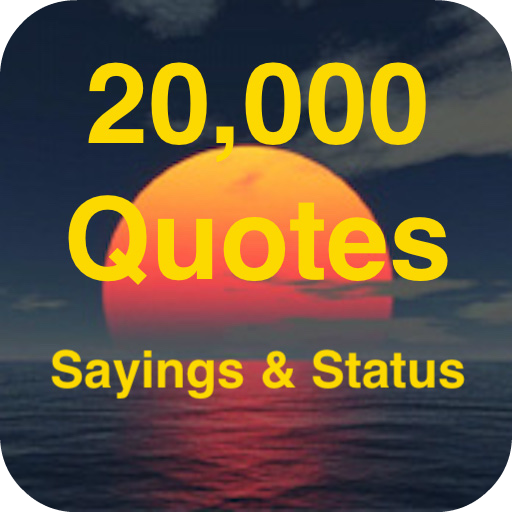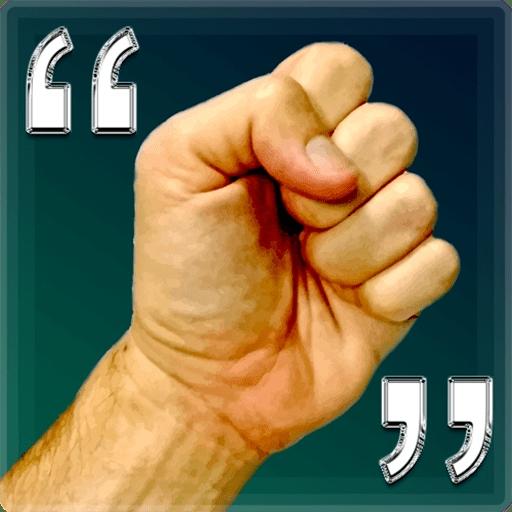Quotes - positive quotes & motivational quotes
Play on PC with BlueStacks – the Android Gaming Platform, trusted by 500M+ gamers.
Page Modified on: October 9, 2020
Play Quotes - positive quotes & motivational quotes on PC
There are more than thousands of Positive quotes , inspirational quotes and motivational quotes in our app.
You can also use these positive quotes , motivational quotes & inspirational quotes on your books , painting , wall , mobile application , website etc.
If you are looking for best quotes and status then you can try our app
quotes - positive quotes & motivational quotes because we have thousands of inspirational quotes , Positive quotes and motivational quotes for your next status
Encouragement and inspirational quotes app works offline!
💡 HOW TO USE? 💡
⏺ Browse motivational quotes categories and select one based on your need/mood.
⏺ There are number of encouragement and inspirational quotes available for each category.
⏺ You can copy the motivational quotes and use it anywhere you want.
⏺ You can save that motivational quotes daily as image in your gallery.
⏺ Tap on inspirational quotes to change background of the encouragement and inspirational quotes.
⏺ You can like inspirational quotes and manage your liked quotes separately.
⏺ More importantly this app works offline!
Quotes for different categories.
⏺ positive quotes
⏺ Change quotes
⏺ Death quotes
⏺ Dream quotes
⏺ Family quotes
⏺ Famous quotes
⏺ Friendship quotes
⏺ Happiness quotes
⏺ Inspirational quotes
⏺ Life quotes
⏺ Love quotes
⏺ Motivational quotes
⏺ Move on quotes
⏺ Nature quotes
⏺ Strength quotes
⏺ Travel quotes
Features :
★ Motivational quotes app works without internet.
★ Add any Motivational quotes or motivational status to favourite list for easy access.
★ Copy and Share these cool inspirational quotes directly into any social media like Facebook, Instagram, twitter.
★ Best collection of motivational quotes , inspirational quotes , positive quotes , godly inspirational quotes.
★ Best collections of positive quotes hd backgrounds.
★ Send positive quotes as message.
★ positive quotes are updated on regular basis so that you can always have trendy positive quotes or motivational quotes.
Play Quotes - positive quotes & motivational quotes on PC. It’s easy to get started.
-
Download and install BlueStacks on your PC
-
Complete Google sign-in to access the Play Store, or do it later
-
Look for Quotes - positive quotes & motivational quotes in the search bar at the top right corner
-
Click to install Quotes - positive quotes & motivational quotes from the search results
-
Complete Google sign-in (if you skipped step 2) to install Quotes - positive quotes & motivational quotes
-
Click the Quotes - positive quotes & motivational quotes icon on the home screen to start playing