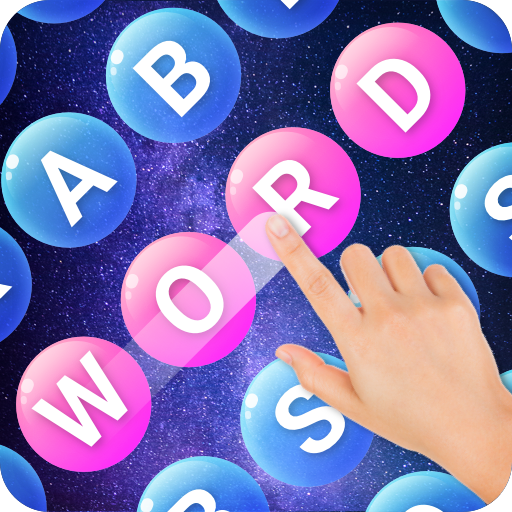Quotes Collect Puzzle
Spiele auf dem PC mit BlueStacks - der Android-Gaming-Plattform, der über 500 Millionen Spieler vertrauen.
Seite geändert am: 31. Dezember 2020
Play Quotes Collect Puzzle on PC
WHY QUOTES COLLECT PUZZLE
♥ A unique word collect game based on wise words;
♥ Challenge your vocabulary and literature knowledge;
♥ Give your brain a workout in this "fast and lazy" time;
♥ Not only a word collect game but also quotes collect game;
♥ Enlighten by the wisdom of thoughts in this game.
FEATURES
♥ Over 1000 quotes, sayings, and idioms to play word collect games for free;
♥ A soothing word collect game featured with beautiful backgrounds;
♥ Play this word collect puzzle with gentle music and an enjoyable user interface;
♥ Inspired for the whole day by the motivating quotes in this word collect puzzle;
♥ Word collect puzzle suitable for all ages;
♥ This word collect game starts easy and quickly becomes challenging;
♥ No time limits;
♥ Single-player play offline word collect games at any time.
HOW TO PLAY
♥Swipe the letters to form the words in the quotes;
♥Find as many as extra words to win bonus coins;
♥Earn the most coins as you can;
♥Use Hint buttons to level up;
CONTACT US
Quotes Collect Puzzle is fairly new now, so your ideas and feedback would be a huge support for us to make a better game, feel free to email us at gmsspprt@gmail.com.
If you like word collect games, this game is made for you. It is SUPER addicting. FREE DOWNLOAD today and make your day meaningful!
Spiele Quotes Collect Puzzle auf dem PC. Der Einstieg ist einfach.
-
Lade BlueStacks herunter und installiere es auf deinem PC
-
Schließe die Google-Anmeldung ab, um auf den Play Store zuzugreifen, oder mache es später
-
Suche in der Suchleiste oben rechts nach Quotes Collect Puzzle
-
Klicke hier, um Quotes Collect Puzzle aus den Suchergebnissen zu installieren
-
Schließe die Google-Anmeldung ab (wenn du Schritt 2 übersprungen hast), um Quotes Collect Puzzle zu installieren.
-
Klicke auf dem Startbildschirm auf das Quotes Collect Puzzle Symbol, um mit dem Spielen zu beginnen