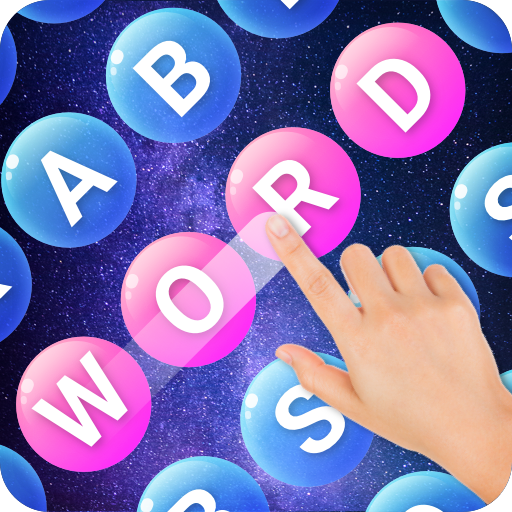Quotes Collect Puzzle
Jouez sur PC avec BlueStacks - la plate-forme de jeu Android, approuvée par + 500M de joueurs.
Page Modifiée le: 31 décembre 2020
Play Quotes Collect Puzzle on PC
WHY QUOTES COLLECT PUZZLE
♥ A unique word collect game based on wise words;
♥ Challenge your vocabulary and literature knowledge;
♥ Give your brain a workout in this "fast and lazy" time;
♥ Not only a word collect game but also quotes collect game;
♥ Enlighten by the wisdom of thoughts in this game.
FEATURES
♥ Over 1000 quotes, sayings, and idioms to play word collect games for free;
♥ A soothing word collect game featured with beautiful backgrounds;
♥ Play this word collect puzzle with gentle music and an enjoyable user interface;
♥ Inspired for the whole day by the motivating quotes in this word collect puzzle;
♥ Word collect puzzle suitable for all ages;
♥ This word collect game starts easy and quickly becomes challenging;
♥ No time limits;
♥ Single-player play offline word collect games at any time.
HOW TO PLAY
♥Swipe the letters to form the words in the quotes;
♥Find as many as extra words to win bonus coins;
♥Earn the most coins as you can;
♥Use Hint buttons to level up;
CONTACT US
Quotes Collect Puzzle is fairly new now, so your ideas and feedback would be a huge support for us to make a better game, feel free to email us at gmsspprt@gmail.com.
If you like word collect games, this game is made for you. It is SUPER addicting. FREE DOWNLOAD today and make your day meaningful!
Jouez à Quotes Collect Puzzle sur PC. C'est facile de commencer.
-
Téléchargez et installez BlueStacks sur votre PC
-
Connectez-vous à Google pour accéder au Play Store ou faites-le plus tard
-
Recherchez Quotes Collect Puzzle dans la barre de recherche dans le coin supérieur droit
-
Cliquez pour installer Quotes Collect Puzzle à partir des résultats de la recherche
-
Connectez-vous à Google (si vous avez ignoré l'étape 2) pour installer Quotes Collect Puzzle
-
Cliquez sur l'icône Quotes Collect Puzzle sur l'écran d'accueil pour commencer à jouer