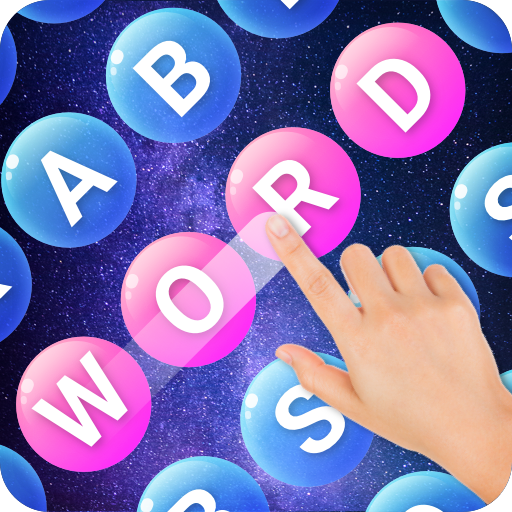Quotes Collect Puzzle
Chơi trên PC với BlueStacks - Nền tảng chơi game Android, được hơn 500 triệu game thủ tin tưởng.
Trang đã được sửa đổi vào: 31 tháng 12, 2020
Play Quotes Collect Puzzle on PC
WHY QUOTES COLLECT PUZZLE
♥ A unique word collect game based on wise words;
♥ Challenge your vocabulary and literature knowledge;
♥ Give your brain a workout in this "fast and lazy" time;
♥ Not only a word collect game but also quotes collect game;
♥ Enlighten by the wisdom of thoughts in this game.
FEATURES
♥ Over 1000 quotes, sayings, and idioms to play word collect games for free;
♥ A soothing word collect game featured with beautiful backgrounds;
♥ Play this word collect puzzle with gentle music and an enjoyable user interface;
♥ Inspired for the whole day by the motivating quotes in this word collect puzzle;
♥ Word collect puzzle suitable for all ages;
♥ This word collect game starts easy and quickly becomes challenging;
♥ No time limits;
♥ Single-player play offline word collect games at any time.
HOW TO PLAY
♥Swipe the letters to form the words in the quotes;
♥Find as many as extra words to win bonus coins;
♥Earn the most coins as you can;
♥Use Hint buttons to level up;
CONTACT US
Quotes Collect Puzzle is fairly new now, so your ideas and feedback would be a huge support for us to make a better game, feel free to email us at gmsspprt@gmail.com.
If you like word collect games, this game is made for you. It is SUPER addicting. FREE DOWNLOAD today and make your day meaningful!
Chơi Quotes Collect Puzzle trên PC. Rất dễ để bắt đầu
-
Tải và cài đặt BlueStacks trên máy của bạn
-
Hoàn tất đăng nhập vào Google để đến PlayStore, hoặc thực hiện sau
-
Tìm Quotes Collect Puzzle trên thanh tìm kiếm ở góc phải màn hình
-
Nhấn vào để cài đặt Quotes Collect Puzzle trong danh sách kết quả tìm kiếm
-
Hoàn tất đăng nhập Google (nếu bạn chưa làm bước 2) để cài đặt Quotes Collect Puzzle
-
Nhấn vào icon Quotes Collect Puzzle tại màn hình chính để bắt đầu chơi