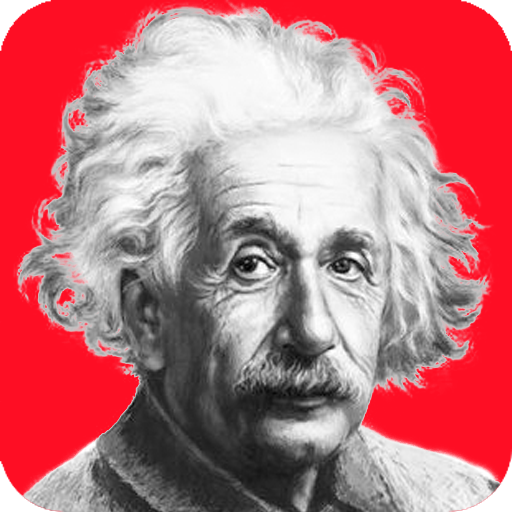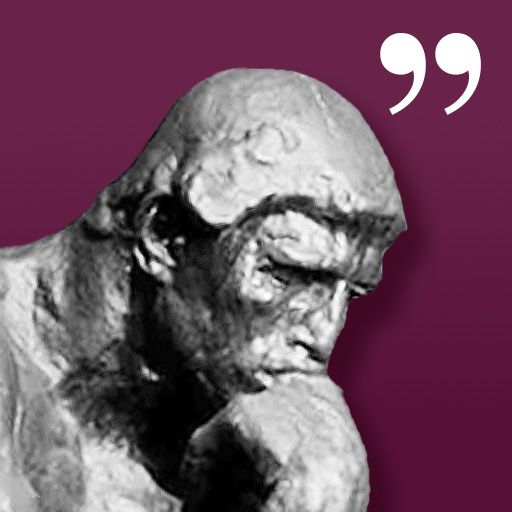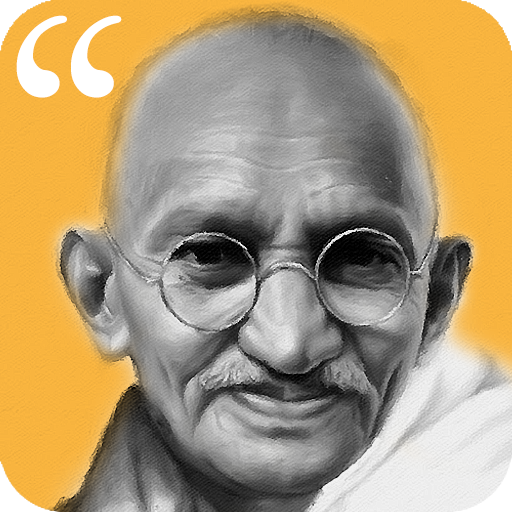
Gandhi Quotes - Daily Quotes
Juega en PC con BlueStacks: la plataforma de juegos Android, en la que confían más de 500 millones de jugadores.
Página modificada el: 9 de enero de 2019
Play Gandhi Quotes - Daily Quotes on PC
Mohandas Gandhi, also popularly known as Mahatma (the great soul) was an Indian social activist, lawyer and writer. Gandhi is internationally esteemed for his doctrine of nonviolent protest (Satyagraha) to achieve political and social progress. Using nonviolent civil disobedience, Gandhiji led India to independence and inspired movements for civil rights and freedom across the world. Gandhi’s approach directly influenced Martin Luther King Jr, the famous American civil rights activist.
Selected Quotes of Wisdom and Inspiration by Gandhi.
Features of the App:
-------------------------------------------------------------------------
* Handpicked Gandhi Quotes
* Simple and beautiful design, easy on the eyes.
* Elegant backgrounds to choose from.
* Add a quote to your Favorites by clicking on the Heart icon. You can then select the Favorites quotes from the menu for later viewing.
* Share quotes on Email, Facebook Whatsapp, SMS. You can also copy the quote to the clipboard.
* Receive daily notification of select quotes and be inspired.
* The best part is that it works Offline, doesn't require an Internet connection!
Juega Gandhi Quotes - Daily Quotes en la PC. Es fácil comenzar.
-
Descargue e instale BlueStacks en su PC
-
Complete el inicio de sesión de Google para acceder a Play Store, o hágalo más tarde
-
Busque Gandhi Quotes - Daily Quotes en la barra de búsqueda en la esquina superior derecha
-
Haga clic para instalar Gandhi Quotes - Daily Quotes desde los resultados de búsqueda
-
Complete el inicio de sesión de Google (si omitió el paso 2) para instalar Gandhi Quotes - Daily Quotes
-
Haz clic en el ícono Gandhi Quotes - Daily Quotes en la pantalla de inicio para comenzar a jugar