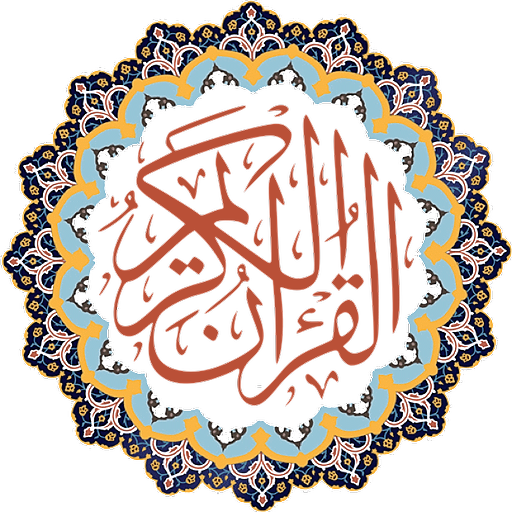Quran - Naskh (Indopak Quran)
Play on PC with BlueStacks – the Android Gaming Platform, trusted by 500M+ gamers.
Page Modified on: April 16, 2019
Play Quran - Naskh (Indopak Quran) on PC
Quran for Android Naskh is a 15 line Quran that uses the Naskh script (often referred to as Indopak or Persian script). The fifteen line mushaf is great for reading and memorization because each page ends with an ayah. This app provides the same great features as the Madani & Qaloon apps also available in the play store.
- Clear Naskh images.
- Gapless audio playback
- Ayah bookmarking, tagging, and sharing
- Over 15 audio recitations are available with highlighting support (long press the screen to get the audio toolbar).
- Search
- Night mode
- Customizable audio repeat
- Translations / tafsir in over 20 different languages, with more coming soon.
We are open to hearing your suggestions to make Quran for Android the best Quran application for Android.
Play Quran - Naskh (Indopak Quran) on PC. It’s easy to get started.
-
Download and install BlueStacks on your PC
-
Complete Google sign-in to access the Play Store, or do it later
-
Look for Quran - Naskh (Indopak Quran) in the search bar at the top right corner
-
Click to install Quran - Naskh (Indopak Quran) from the search results
-
Complete Google sign-in (if you skipped step 2) to install Quran - Naskh (Indopak Quran)
-
Click the Quran - Naskh (Indopak Quran) icon on the home screen to start playing