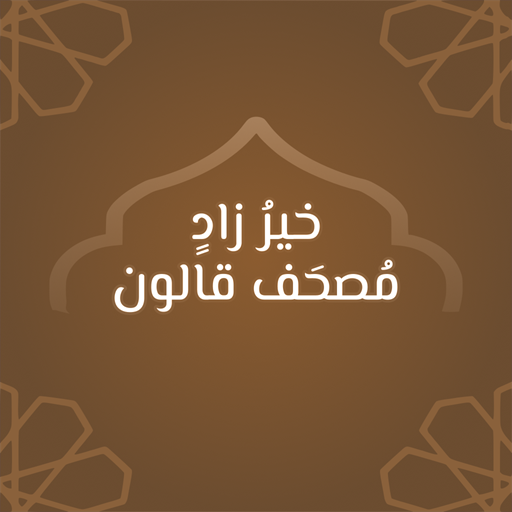Al-Jame' E-Mushaf (Comprehensive Qur'an App)
Play on PC with BlueStacks – the Android Gaming Platform, trusted by 500M+ gamers.
Page Modified on: September 26, 2019
Play Al-Jame' E-Mushaf (Comprehensive Qur'an App) on PC
- Read Quran in "Hafs" narration, in fluffy colors for eye relaxation.
- Instant and advanced search to look for word, a part of word or verse “Aya”.
- Showing search results by the name of the Sura and page number of the search word.
- Read interpretation “Tafsir” of Quran and its translations in different languages.
- Listen to Qur'an recitation from many reciters, and many narrations “Riwayat”, while verses that the reciter reads are being highlighted.
- Downloading a surah or a complete Mushaf to listen while being offline.
- Choose timing frame to listen a part from Surah, automatic replay features.
- Add bookmarks when stopping reading to re-open on the last position.
- Notes taking to save your thoughts and Tadabbour about verses.
- Share a verse with its exegesis or translation through email or social media channels.
- Available in easy-to-use interface in both Arabic and English.
Play Al-Jame' E-Mushaf (Comprehensive Qur'an App) on PC. It’s easy to get started.
-
Download and install BlueStacks on your PC
-
Complete Google sign-in to access the Play Store, or do it later
-
Look for Al-Jame' E-Mushaf (Comprehensive Qur'an App) in the search bar at the top right corner
-
Click to install Al-Jame' E-Mushaf (Comprehensive Qur'an App) from the search results
-
Complete Google sign-in (if you skipped step 2) to install Al-Jame' E-Mushaf (Comprehensive Qur'an App)
-
Click the Al-Jame' E-Mushaf (Comprehensive Qur'an App) icon on the home screen to start playing