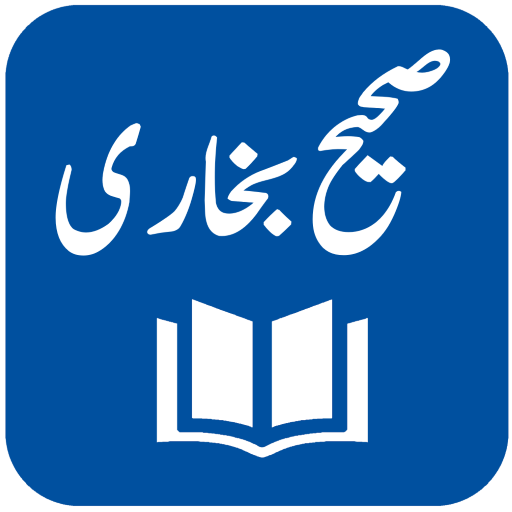Sahih Muslim Shareef - Arabic - Urdu - English
Play on PC with BlueStacks – the Android Gaming Platform, trusted by 500M+ gamers.
Page Modified on: February 12, 2020
Play Sahih Muslim Shareef - Arabic - Urdu - English on PC
صحیح مسلم
اردو تراجم:
مولانا عزیزالرحمن صاحب فاضل جامعہ اشرفیہ لاہور
پروفیسر محمد یحییٰ سلطان محمود جلالپوری
Application Features:
- Sahih Muslim Shareef - Arabic with Urdu and English Translations
- Advance Search functionality in Urdu and English Translations
- Latest Material Design UI
- Five (5) Different Arabic Fonts
- Four (4) Different Urdu Fonts
- Multiple Color Themes
- Customize Arabic Font Size and Color
- Customize Urdu Font Size and Color
- Save Unlimited Bookmarks
- Continue from Last Read Hadith
- Copy/Share Hadith with multiple options
- Quick Jump to Hadith
- Dark and Night themes for better readability at Night
- Ability to show/hide Arabic and Translations
Please share this app with your family and friends and give us your valuable feedback on PlayStore or via Email.
Jazak Allah khair
Play Sahih Muslim Shareef - Arabic - Urdu - English on PC. It’s easy to get started.
-
Download and install BlueStacks on your PC
-
Complete Google sign-in to access the Play Store, or do it later
-
Look for Sahih Muslim Shareef - Arabic - Urdu - English in the search bar at the top right corner
-
Click to install Sahih Muslim Shareef - Arabic - Urdu - English from the search results
-
Complete Google sign-in (if you skipped step 2) to install Sahih Muslim Shareef - Arabic - Urdu - English
-
Click the Sahih Muslim Shareef - Arabic - Urdu - English icon on the home screen to start playing