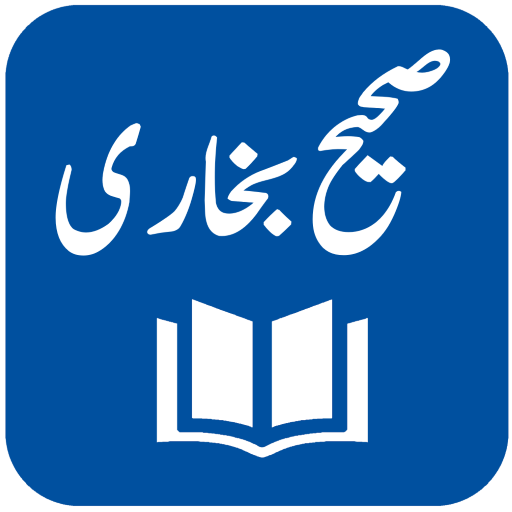Sahih Muslim Shareef - Arabic - Urdu - English
BlueStacksを使ってPCでプレイ - 5憶以上のユーザーが愛用している高機能Androidゲーミングプラットフォーム
Play Sahih Muslim Shareef - Arabic - Urdu - English on PC
صحیح مسلم
اردو تراجم:
مولانا عزیزالرحمن صاحب فاضل جامعہ اشرفیہ لاہور
پروفیسر محمد یحییٰ سلطان محمود جلالپوری
Application Features:
- Sahih Muslim Shareef - Arabic with Urdu and English Translations
- Advance Search functionality in Urdu and English Translations
- Latest Material Design UI
- Five (5) Different Arabic Fonts
- Four (4) Different Urdu Fonts
- Multiple Color Themes
- Customize Arabic Font Size and Color
- Customize Urdu Font Size and Color
- Save Unlimited Bookmarks
- Continue from Last Read Hadith
- Copy/Share Hadith with multiple options
- Quick Jump to Hadith
- Dark and Night themes for better readability at Night
- Ability to show/hide Arabic and Translations
Please share this app with your family and friends and give us your valuable feedback on PlayStore or via Email.
Jazak Allah khair
Sahih Muslim Shareef - Arabic - Urdu - EnglishをPCでプレイ
-
BlueStacksをダウンロードしてPCにインストールします。
-
GoogleにサインインしてGoogle Play ストアにアクセスします。(こちらの操作は後で行っても問題ありません)
-
右上の検索バーにSahih Muslim Shareef - Arabic - Urdu - Englishを入力して検索します。
-
クリックして検索結果からSahih Muslim Shareef - Arabic - Urdu - Englishをインストールします。
-
Googleサインインを完了してSahih Muslim Shareef - Arabic - Urdu - Englishをインストールします。※手順2を飛ばしていた場合
-
ホーム画面にてSahih Muslim Shareef - Arabic - Urdu - Englishのアイコンをクリックしてアプリを起動します。