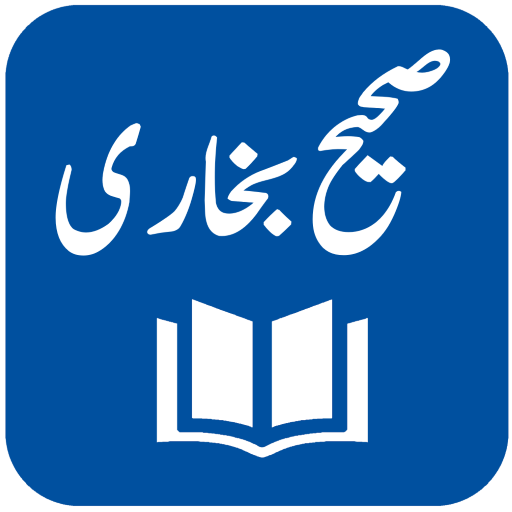Sahih Muslim Shareef - Arabic - Urdu - English
Graj na PC z BlueStacks – Platforma gamingowa Android, która uzyskała zaufanie ponad 500 milionów graczy!
Strona zmodyfikowana w dniu: 12 lutego 2020
Play Sahih Muslim Shareef - Arabic - Urdu - English on PC
صحیح مسلم
اردو تراجم:
مولانا عزیزالرحمن صاحب فاضل جامعہ اشرفیہ لاہور
پروفیسر محمد یحییٰ سلطان محمود جلالپوری
Application Features:
- Sahih Muslim Shareef - Arabic with Urdu and English Translations
- Advance Search functionality in Urdu and English Translations
- Latest Material Design UI
- Five (5) Different Arabic Fonts
- Four (4) Different Urdu Fonts
- Multiple Color Themes
- Customize Arabic Font Size and Color
- Customize Urdu Font Size and Color
- Save Unlimited Bookmarks
- Continue from Last Read Hadith
- Copy/Share Hadith with multiple options
- Quick Jump to Hadith
- Dark and Night themes for better readability at Night
- Ability to show/hide Arabic and Translations
Please share this app with your family and friends and give us your valuable feedback on PlayStore or via Email.
Jazak Allah khair
Zagraj w Sahih Muslim Shareef - Arabic - Urdu - English na PC. To takie proste.
-
Pobierz i zainstaluj BlueStacks na PC
-
Zakończ pomyślnie ustawienie Google, aby otrzymać dostęp do sklepu Play, albo zrób to później.
-
Wyszukaj Sahih Muslim Shareef - Arabic - Urdu - English w pasku wyszukiwania w prawym górnym rogu.
-
Kliknij, aby zainstalować Sahih Muslim Shareef - Arabic - Urdu - English z wyników wyszukiwania
-
Ukończ pomyślnie rejestrację Google (jeśli krok 2 został pominięty) aby zainstalować Sahih Muslim Shareef - Arabic - Urdu - English
-
Klinij w ikonę Sahih Muslim Shareef - Arabic - Urdu - English na ekranie startowym, aby zacząć grę