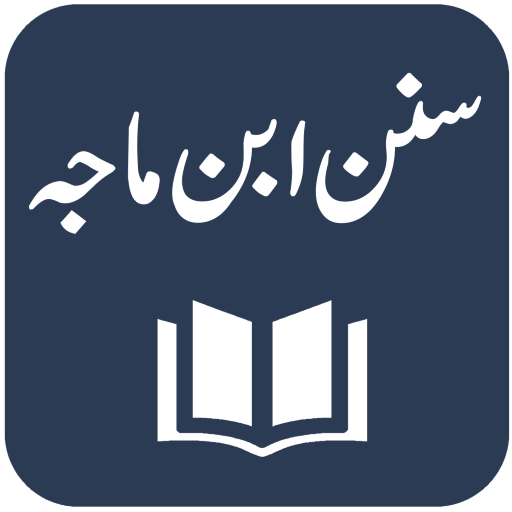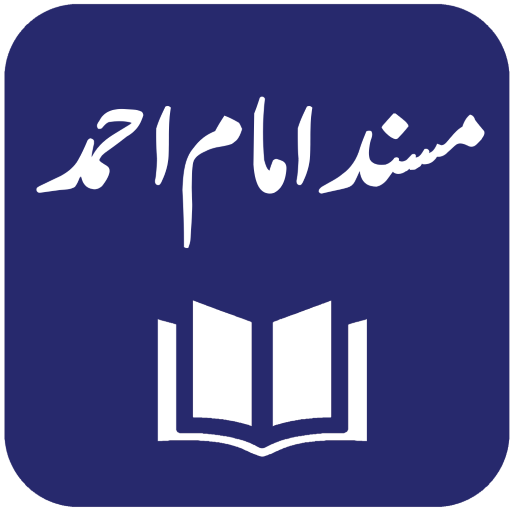Sunan an Nasai - Urdu and English Translations
Gioca su PC con BlueStacks: la piattaforma di gioco Android, considerata affidabile da oltre 500 milioni di giocatori.
Pagina modificata il: 27 ottobre 2018
Play Sunan an Nasai - Urdu and English Translations on PC
App Features:
Complete Sunan an Nasai
Beautiful User Interface
Easy Navigation
Customize-able Font Arabic, Urdu and English Fonts
Go to Last Read Hadith
Quick Jump to Hadith Number
Various Color Themes
Share Hadith
Unlimited Bookmarks
Do read and benefit from this app insha Allah and help us spread the message of Islam to as many people as possible.
Also, do give your feedback about the app.
Jazāk Allāhu Khayran
Gioca Sunan an Nasai - Urdu and English Translations su PC. È facile iniziare.
-
Scarica e installa BlueStacks sul tuo PC
-
Completa l'accesso a Google per accedere al Play Store o eseguilo in un secondo momento
-
Cerca Sunan an Nasai - Urdu and English Translations nella barra di ricerca nell'angolo in alto a destra
-
Fai clic per installare Sunan an Nasai - Urdu and English Translations dai risultati della ricerca
-
Completa l'accesso a Google (se hai saltato il passaggio 2) per installare Sunan an Nasai - Urdu and English Translations
-
Fai clic sull'icona Sunan an Nasai - Urdu and English Translations nella schermata principale per iniziare a giocare