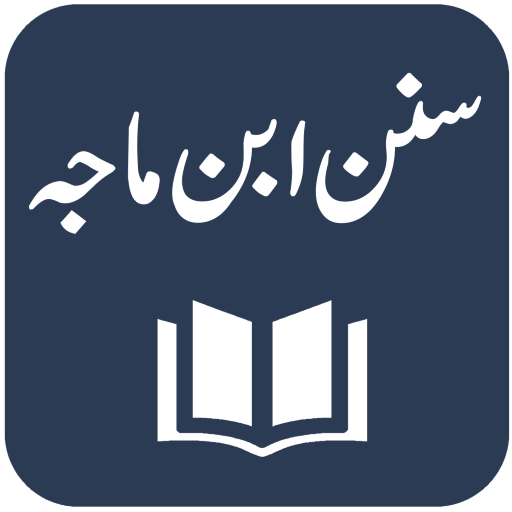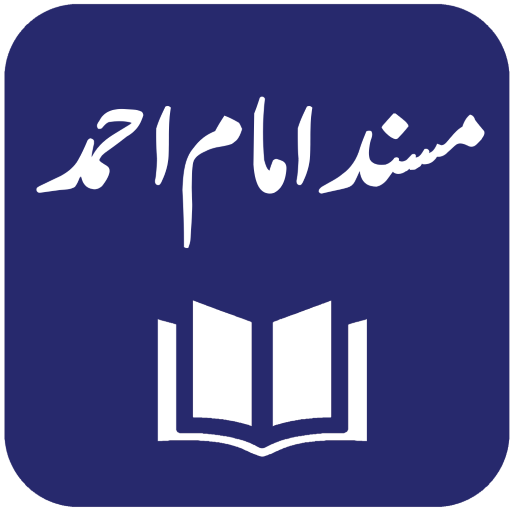Sunan an Nasai - Urdu and English Translations
Graj na PC z BlueStacks – Platforma gamingowa Android, która uzyskała zaufanie ponad 500 milionów graczy!
Strona zmodyfikowana w dniu: 27 października 2018
Play Sunan an Nasai - Urdu and English Translations on PC
App Features:
Complete Sunan an Nasai
Beautiful User Interface
Easy Navigation
Customize-able Font Arabic, Urdu and English Fonts
Go to Last Read Hadith
Quick Jump to Hadith Number
Various Color Themes
Share Hadith
Unlimited Bookmarks
Do read and benefit from this app insha Allah and help us spread the message of Islam to as many people as possible.
Also, do give your feedback about the app.
Jazāk Allāhu Khayran
Zagraj w Sunan an Nasai - Urdu and English Translations na PC. To takie proste.
-
Pobierz i zainstaluj BlueStacks na PC
-
Zakończ pomyślnie ustawienie Google, aby otrzymać dostęp do sklepu Play, albo zrób to później.
-
Wyszukaj Sunan an Nasai - Urdu and English Translations w pasku wyszukiwania w prawym górnym rogu.
-
Kliknij, aby zainstalować Sunan an Nasai - Urdu and English Translations z wyników wyszukiwania
-
Ukończ pomyślnie rejestrację Google (jeśli krok 2 został pominięty) aby zainstalować Sunan an Nasai - Urdu and English Translations
-
Klinij w ikonę Sunan an Nasai - Urdu and English Translations na ekranie startowym, aby zacząć grę