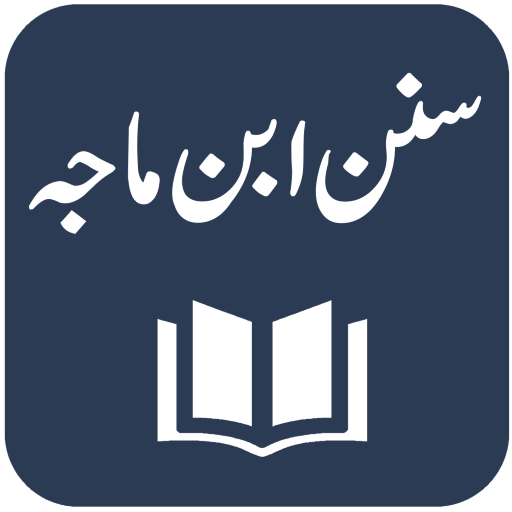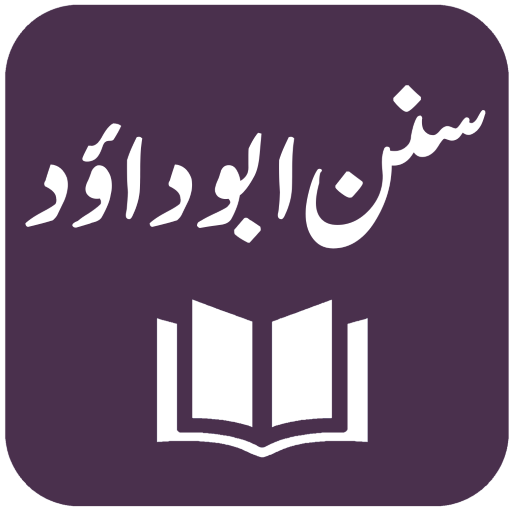Shamail-e-Tirmidhi - Arabic with Urdu Translation
Spiele auf dem PC mit BlueStacks - der Android-Gaming-Plattform, der über 500 Millionen Spieler vertrauen.
Seite geändert am: 27. Oktober 2018
Play Shamail-e-Tirmidhi - Arabic with Urdu Translation on PC
App Features:
Complete Shamail-e-Tirmidhi
Beautiful User Interface
Easy Navigation
Customize-able Font Arabic, Urdu and English Fonts
Go to Last Read Hadith
Quick Jump to Hadith Number
Various Color Themes
Share Hadith
Unlimited Bookmarks
Do read and benefit from this app insha Allah and help us spread the message of Islam to as many people as possible.
Also, do give your feedback about the app.
Jazāk Allāhu Khayran
Spiele Shamail-e-Tirmidhi - Arabic with Urdu Translation auf dem PC. Der Einstieg ist einfach.
-
Lade BlueStacks herunter und installiere es auf deinem PC
-
Schließe die Google-Anmeldung ab, um auf den Play Store zuzugreifen, oder mache es später
-
Suche in der Suchleiste oben rechts nach Shamail-e-Tirmidhi - Arabic with Urdu Translation
-
Klicke hier, um Shamail-e-Tirmidhi - Arabic with Urdu Translation aus den Suchergebnissen zu installieren
-
Schließe die Google-Anmeldung ab (wenn du Schritt 2 übersprungen hast), um Shamail-e-Tirmidhi - Arabic with Urdu Translation zu installieren.
-
Klicke auf dem Startbildschirm auf das Shamail-e-Tirmidhi - Arabic with Urdu Translation Symbol, um mit dem Spielen zu beginnen