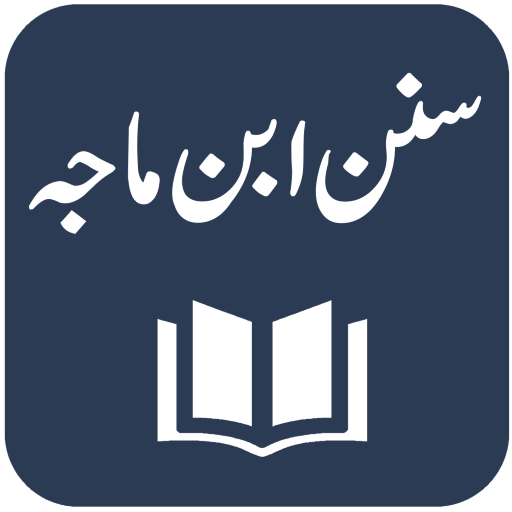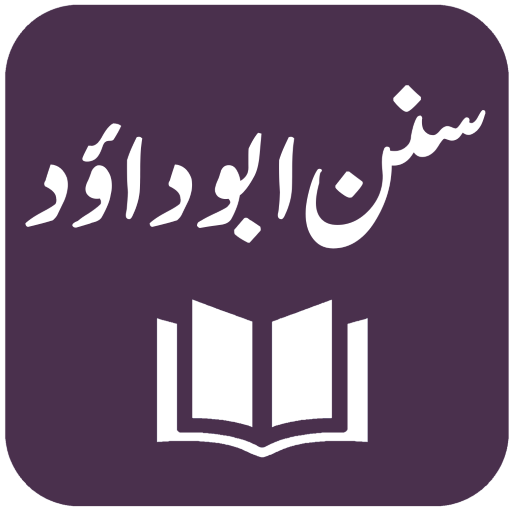Shamail-e-Tirmidhi - Arabic with Urdu Translation
BlueStacksを使ってPCでプレイ - 5憶以上のユーザーが愛用している高機能Androidゲーミングプラットフォーム
Play Shamail-e-Tirmidhi - Arabic with Urdu Translation on PC
App Features:
Complete Shamail-e-Tirmidhi
Beautiful User Interface
Easy Navigation
Customize-able Font Arabic, Urdu and English Fonts
Go to Last Read Hadith
Quick Jump to Hadith Number
Various Color Themes
Share Hadith
Unlimited Bookmarks
Do read and benefit from this app insha Allah and help us spread the message of Islam to as many people as possible.
Also, do give your feedback about the app.
Jazāk Allāhu Khayran
Shamail-e-Tirmidhi - Arabic with Urdu TranslationをPCでプレイ
-
BlueStacksをダウンロードしてPCにインストールします。
-
GoogleにサインインしてGoogle Play ストアにアクセスします。(こちらの操作は後で行っても問題ありません)
-
右上の検索バーにShamail-e-Tirmidhi - Arabic with Urdu Translationを入力して検索します。
-
クリックして検索結果からShamail-e-Tirmidhi - Arabic with Urdu Translationをインストールします。
-
Googleサインインを完了してShamail-e-Tirmidhi - Arabic with Urdu Translationをインストールします。※手順2を飛ばしていた場合
-
ホーム画面にてShamail-e-Tirmidhi - Arabic with Urdu Translationのアイコンをクリックしてアプリを起動します。