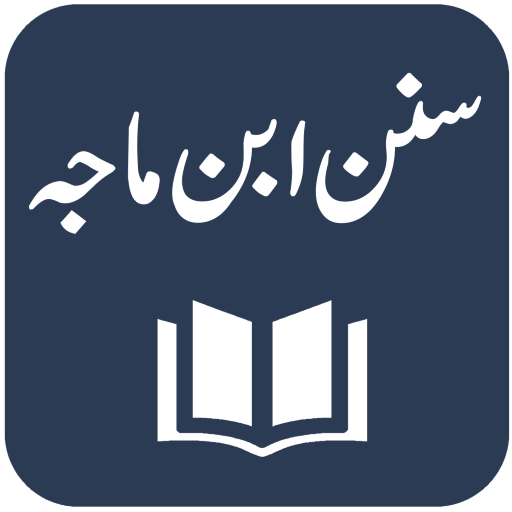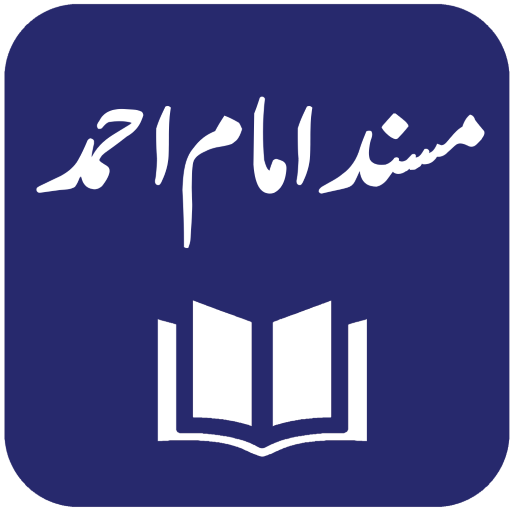Sunan at Tirmidhi Shareef - Arabic, Urdu, English
BlueStacksを使ってPCでプレイ - 5憶以上のユーザーが愛用している高機能Androidゲーミングプラットフォーム
Play Sunan at Tirmidhi Shareef - Arabic, Urdu, English on PC
سنن الترمذی
اردو تراجم:
ڈاکٹر عبدالرحمٰن بن عبدالجبار الفریوائی
مولانا ناظم الدین صاحب
Application Features:
- Sunan at Tirmidhi Shareef - Arabic with Urdu and English Translations
- Advance Search functionality in Urdu and English Translations
- Latest Material Design UI
- Five (5) Different Arabic Fonts
- Four (4) Different Urdu Fonts
- Multiple Color Themes
- Customize Arabic Font Size and Color
- Customize Urdu Font Size and Color
- Save Unlimited Bookmarks
- Continue from Last Read Hadith
- Copy/Share Hadith with multiple options
- Quick Jump to Hadith
- Dark and Night themes for better readability at Night
- Ability to show/hide Arabic and Translations
Alhamdulilah, by the Grace of Allah Taa'la alone, we have published this app for free. We do not show any advertisement or in-app-purchases and also do not accept any donation/funding. We have published this app only seeking the pleasure of Allah Taa'la alone and seeking reward from none other than Him. We pray that Allah Taa'la accept our small effort, forgive our shortcomings while developing this app and make this app beneficial for all Muslim Ummah. Ameen
Please share this app with your family and friends and give us your valuable feedback on PlayStore or via Email.
Jazāk Allāhu Khayran wa Assalam-o-Alaikum
------------------------------------
Keywords: Islam, Religion, Hadith, Hadees, Sunan at Tirmidhi, Tirmidhi Shareef
Sunan at Tirmidhi Shareef - Arabic, Urdu, EnglishをPCでプレイ
-
BlueStacksをダウンロードしてPCにインストールします。
-
GoogleにサインインしてGoogle Play ストアにアクセスします。(こちらの操作は後で行っても問題ありません)
-
右上の検索バーにSunan at Tirmidhi Shareef - Arabic, Urdu, Englishを入力して検索します。
-
クリックして検索結果からSunan at Tirmidhi Shareef - Arabic, Urdu, Englishをインストールします。
-
Googleサインインを完了してSunan at Tirmidhi Shareef - Arabic, Urdu, Englishをインストールします。※手順2を飛ばしていた場合
-
ホーム画面にてSunan at Tirmidhi Shareef - Arabic, Urdu, Englishのアイコンをクリックしてアプリを起動します。