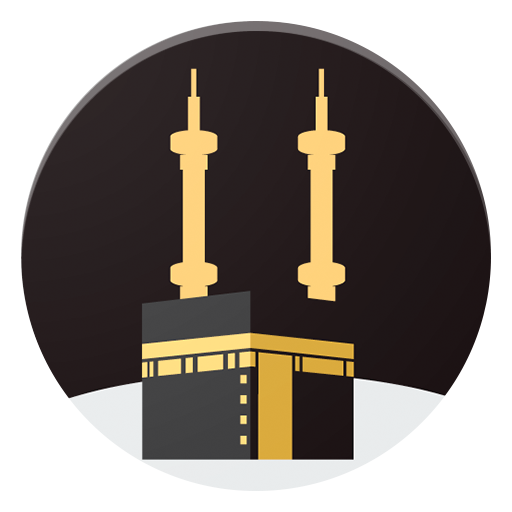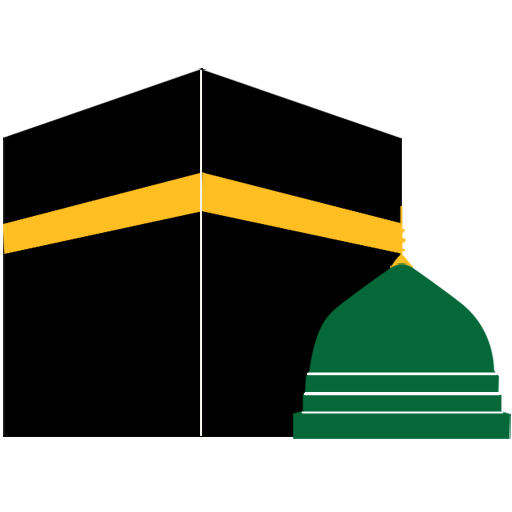
Haramain
Jouez sur PC avec BlueStacks - la plate-forme de jeu Android, approuvée par + 500M de joueurs.
Page Modifiée le: 5 mai 2019
Play Haramain on PC
Features:
- listen to the latest prayers from both Masjid al Haram and Masjid al Nabawi
- ability to choose one of the shuyookh and listen specifically to their recitations
- clean, material design inspired ui
- android wear optimized notifications and playback controls
- autoplay - when one track is done, the next will automatically start playing
- chromecast support
- completely free, with no advertisements
We welcome your feedback on Twitter at http://twitter.com/haramainapp.
Jouez à Haramain sur PC. C'est facile de commencer.
-
Téléchargez et installez BlueStacks sur votre PC
-
Connectez-vous à Google pour accéder au Play Store ou faites-le plus tard
-
Recherchez Haramain dans la barre de recherche dans le coin supérieur droit
-
Cliquez pour installer Haramain à partir des résultats de la recherche
-
Connectez-vous à Google (si vous avez ignoré l'étape 2) pour installer Haramain
-
Cliquez sur l'icône Haramain sur l'écran d'accueil pour commencer à jouer