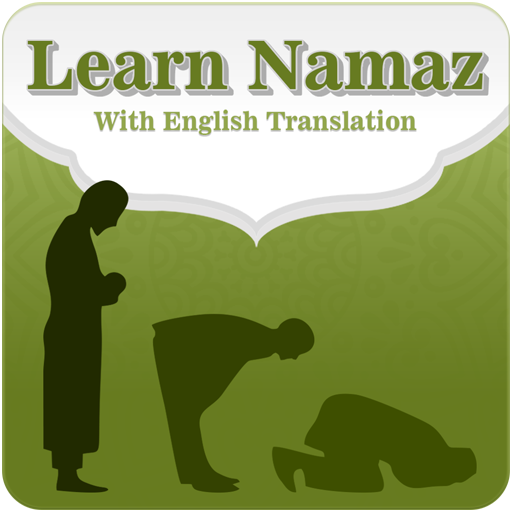Dua e Qunoot - Ramadan 2019
图书与工具书 | Quran Reading
在電腦上使用BlueStacks –受到5億以上的遊戲玩家所信任的Android遊戲平台。
Play Dua e Qunoot - Ramadan 2019 on PC
Dua e Qunoot is an all in one app in which Muslims can learn: Dua e Qunoot, Ayat ul Kursi, Last 15 Surahs of Quran, and 99 Names of Allah ( Asma ul Husna ), 6 Kalma & daily Islamic Duas with translation, transliteration, and audio recitation.
Dua e Qunoot & More is specially designed for new Muslims (Muslim Converts) and kids to help them familiarize with Quran learning. This app contains all important duas (Witr Dua) and Short Qurani Surahs with Word by Word Arabic tutoring method that will help the Muslim to learn them without the help of Quran Tutor (Qari).
Following is an overview of the features:
1. Dua e Qunoot - Features full Witr Prayer (Dua e Qunoot) in Arabic along with other reading, learning and playing options
2. Ayatul Kursi – Learn and memorize Ayat ul Kursi with help of Translation, transliteration and audio
3. Last 15 Surahs – Surahs include Surah Kauthar, Surah Al Kafirun, Surah Al Nasr, Surah Al- Masad, Surah Ikhlas, Surah Falaq and Surah Al Nas.
4. 99 Names of Allah – Listen and learn 99 beautiful names of Allah
5. 6 Kalma of Islam – Tapping on this tab will enable the user to read, learn & listen 6 basic Kalimas of Islam. First Kalma Tayyab, Second Kalma Shaadat, Third Kalma Tamjeed, Fourth Kalma Tauheed, Fifth Kalma Astaghfar, Sixth Kalma Radde Kufr
6. Daily Duas – This section embeds the largest collection of daily Islamic Duas & other Masnoon duas a Muslim should recite on various occasions and events.
Word by Word Tutoring:
Word by Word is a special feature that lets the user to learn the correct pronunciation of Arabic words present in Ayahs, Surahs, and Duas
Translation, Transliteration & Audio:
Translation, transliteration, and MP3 audio recitation of everything presented in app is given so all Muslims can learn, memorize, and make benefits from this Application.
Besides, you can customize the app as per your chose preferences, bookmark your favorite screens, and share them with your friends and family to earn rewards of Allah.
Dua e Qunoot & More is specially designed for new Muslims (Muslim Converts) and kids to help them familiarize with Quran learning. This app contains all important duas (Witr Dua) and Short Qurani Surahs with Word by Word Arabic tutoring method that will help the Muslim to learn them without the help of Quran Tutor (Qari).
Following is an overview of the features:
1. Dua e Qunoot - Features full Witr Prayer (Dua e Qunoot) in Arabic along with other reading, learning and playing options
2. Ayatul Kursi – Learn and memorize Ayat ul Kursi with help of Translation, transliteration and audio
3. Last 15 Surahs – Surahs include Surah Kauthar, Surah Al Kafirun, Surah Al Nasr, Surah Al- Masad, Surah Ikhlas, Surah Falaq and Surah Al Nas.
4. 99 Names of Allah – Listen and learn 99 beautiful names of Allah
5. 6 Kalma of Islam – Tapping on this tab will enable the user to read, learn & listen 6 basic Kalimas of Islam. First Kalma Tayyab, Second Kalma Shaadat, Third Kalma Tamjeed, Fourth Kalma Tauheed, Fifth Kalma Astaghfar, Sixth Kalma Radde Kufr
6. Daily Duas – This section embeds the largest collection of daily Islamic Duas & other Masnoon duas a Muslim should recite on various occasions and events.
Word by Word Tutoring:
Word by Word is a special feature that lets the user to learn the correct pronunciation of Arabic words present in Ayahs, Surahs, and Duas
Translation, Transliteration & Audio:
Translation, transliteration, and MP3 audio recitation of everything presented in app is given so all Muslims can learn, memorize, and make benefits from this Application.
Besides, you can customize the app as per your chose preferences, bookmark your favorite screens, and share them with your friends and family to earn rewards of Allah.
在電腦上遊玩Dua e Qunoot - Ramadan 2019 . 輕易上手.
-
在您的電腦上下載並安裝BlueStacks
-
完成Google登入後即可訪問Play商店,或等你需要訪問Play商店十再登入
-
在右上角的搜索欄中尋找 Dua e Qunoot - Ramadan 2019
-
點擊以從搜索結果中安裝 Dua e Qunoot - Ramadan 2019
-
完成Google登入(如果您跳過了步驟2),以安裝 Dua e Qunoot - Ramadan 2019
-
在首頁畫面中點擊 Dua e Qunoot - Ramadan 2019 圖標來啟動遊戲