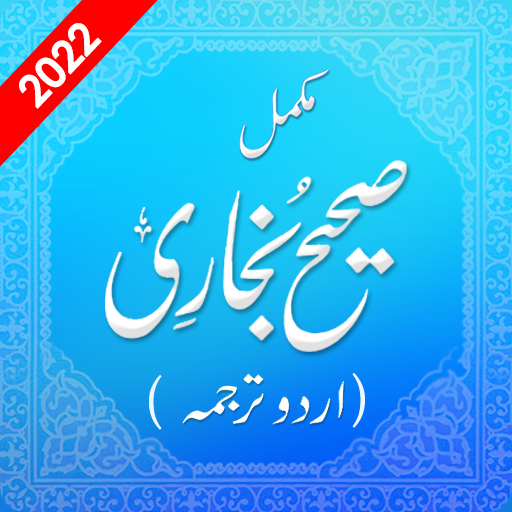Sahih Muslim Hadiths in Urdu
Spiele auf dem PC mit BlueStacks - der Android-Gaming-Plattform, der über 500 Millionen Spieler vertrauen.
Seite geändert am: 6. November 2019
Play Sahih Muslim Hadiths in Urdu on PC
Following are the essential features of this app:
Distictinctive Feature of this app:
Introduction: Introduction contains the description about the work of imam-Muslim
List of Books: This is the main screen feature of this app which divides the collection of Hadith in to 54 chapters relates to different matters of life.
Translation: Translation of all sayings of Prophet (PBUH) is available in Urdu and English languages.
Font size: Users can select the font size according to their comfort level.
Bookmarking: Through this feature user canbook mark his or her favorite hadith and read it later.
Notification: This is the distinctive feature of this app which keeps the user update about the latest information.
Download this app for free to get this precious knowledge and spent your life according to the Sunnah of Holy Prophet (PBUH)
Spiele Sahih Muslim Hadiths in Urdu auf dem PC. Der Einstieg ist einfach.
-
Lade BlueStacks herunter und installiere es auf deinem PC
-
Schließe die Google-Anmeldung ab, um auf den Play Store zuzugreifen, oder mache es später
-
Suche in der Suchleiste oben rechts nach Sahih Muslim Hadiths in Urdu
-
Klicke hier, um Sahih Muslim Hadiths in Urdu aus den Suchergebnissen zu installieren
-
Schließe die Google-Anmeldung ab (wenn du Schritt 2 übersprungen hast), um Sahih Muslim Hadiths in Urdu zu installieren.
-
Klicke auf dem Startbildschirm auf das Sahih Muslim Hadiths in Urdu Symbol, um mit dem Spielen zu beginnen