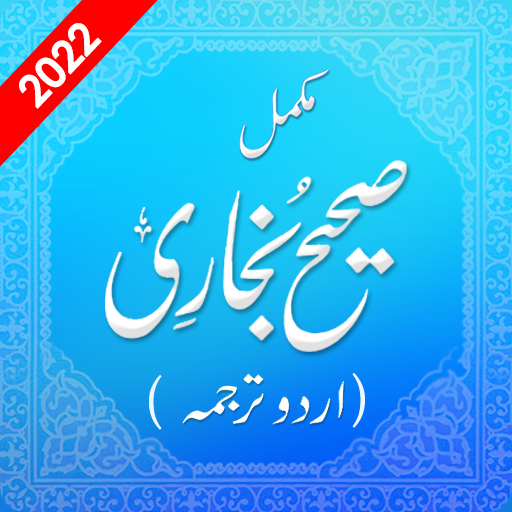Sahih Muslim Hadiths in Urdu
Juega en PC con BlueStacks: la plataforma de juegos Android, en la que confían más de 500 millones de jugadores.
Página modificada el: 6 de noviembre de 2019
Play Sahih Muslim Hadiths in Urdu on PC
Following are the essential features of this app:
Distictinctive Feature of this app:
Introduction: Introduction contains the description about the work of imam-Muslim
List of Books: This is the main screen feature of this app which divides the collection of Hadith in to 54 chapters relates to different matters of life.
Translation: Translation of all sayings of Prophet (PBUH) is available in Urdu and English languages.
Font size: Users can select the font size according to their comfort level.
Bookmarking: Through this feature user canbook mark his or her favorite hadith and read it later.
Notification: This is the distinctive feature of this app which keeps the user update about the latest information.
Download this app for free to get this precious knowledge and spent your life according to the Sunnah of Holy Prophet (PBUH)
Juega Sahih Muslim Hadiths in Urdu en la PC. Es fácil comenzar.
-
Descargue e instale BlueStacks en su PC
-
Complete el inicio de sesión de Google para acceder a Play Store, o hágalo más tarde
-
Busque Sahih Muslim Hadiths in Urdu en la barra de búsqueda en la esquina superior derecha
-
Haga clic para instalar Sahih Muslim Hadiths in Urdu desde los resultados de búsqueda
-
Complete el inicio de sesión de Google (si omitió el paso 2) para instalar Sahih Muslim Hadiths in Urdu
-
Haz clic en el ícono Sahih Muslim Hadiths in Urdu en la pantalla de inicio para comenzar a jugar