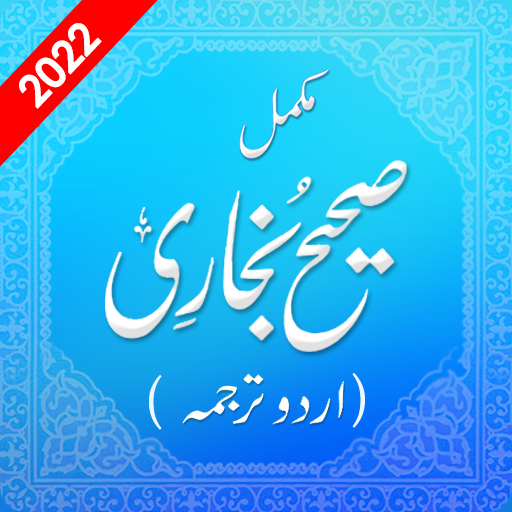Sahih Muslim Hadiths in Urdu
Jouez sur PC avec BlueStacks - la plate-forme de jeu Android, approuvée par + 500M de joueurs.
Page Modifiée le: 6 novembre 2019
Play Sahih Muslim Hadiths in Urdu on PC
Following are the essential features of this app:
Distictinctive Feature of this app:
Introduction: Introduction contains the description about the work of imam-Muslim
List of Books: This is the main screen feature of this app which divides the collection of Hadith in to 54 chapters relates to different matters of life.
Translation: Translation of all sayings of Prophet (PBUH) is available in Urdu and English languages.
Font size: Users can select the font size according to their comfort level.
Bookmarking: Through this feature user canbook mark his or her favorite hadith and read it later.
Notification: This is the distinctive feature of this app which keeps the user update about the latest information.
Download this app for free to get this precious knowledge and spent your life according to the Sunnah of Holy Prophet (PBUH)
Jouez à Sahih Muslim Hadiths in Urdu sur PC. C'est facile de commencer.
-
Téléchargez et installez BlueStacks sur votre PC
-
Connectez-vous à Google pour accéder au Play Store ou faites-le plus tard
-
Recherchez Sahih Muslim Hadiths in Urdu dans la barre de recherche dans le coin supérieur droit
-
Cliquez pour installer Sahih Muslim Hadiths in Urdu à partir des résultats de la recherche
-
Connectez-vous à Google (si vous avez ignoré l'étape 2) pour installer Sahih Muslim Hadiths in Urdu
-
Cliquez sur l'icône Sahih Muslim Hadiths in Urdu sur l'écran d'accueil pour commencer à jouer